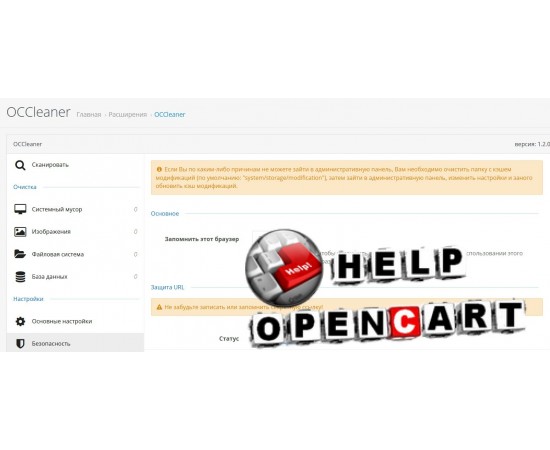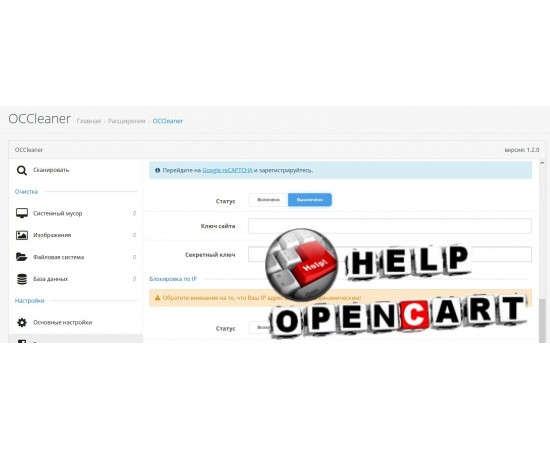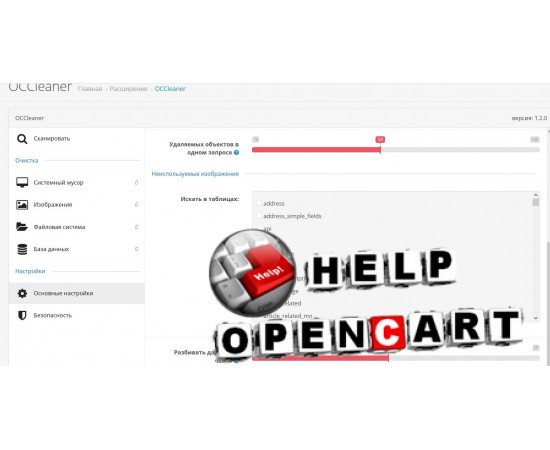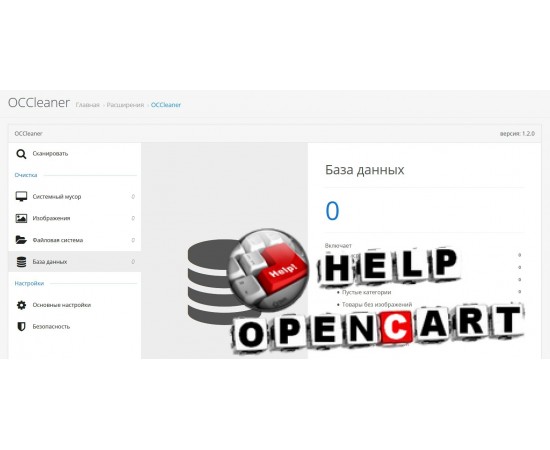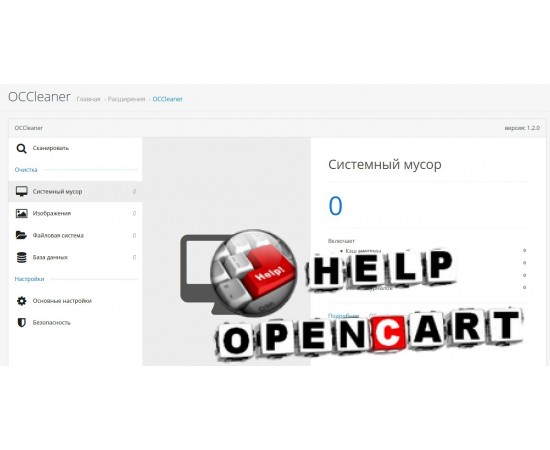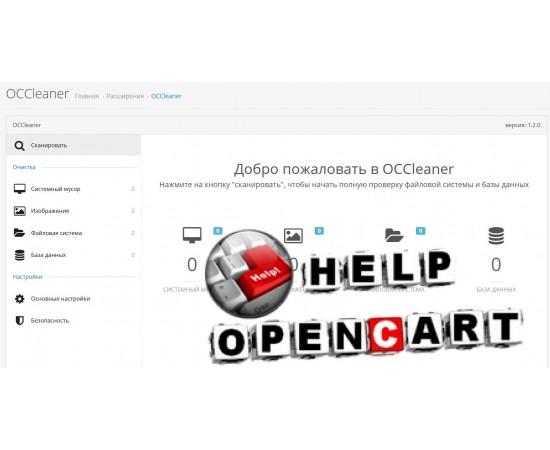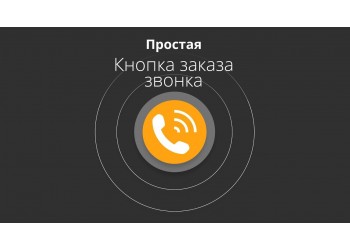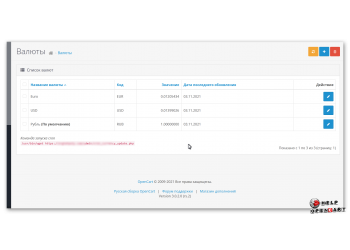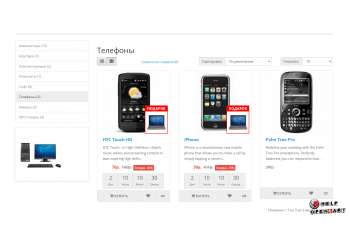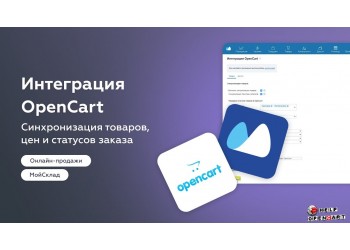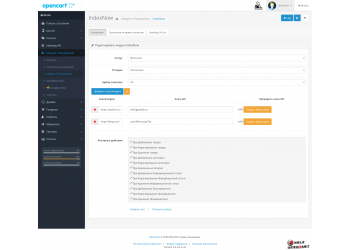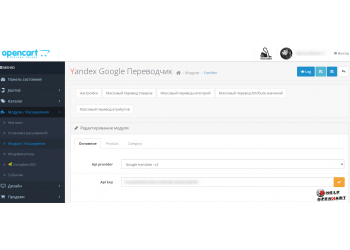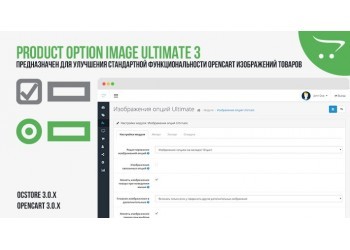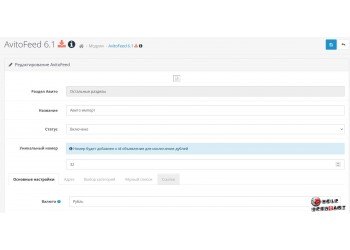Hide admin module | Opencart. Clearing the cache | OCCleaner
Download-Hide admin module | Opencart. Clearing the cache | OCCleaner
Description
A module for quickly clearing the cache and modifications in Opencart 3.0 - conveniently updating the cache from any admin page. The module adds its own menu to the admin header.
Module functions:
Clearing the twig template cache
Clearing the system cache (SEO URL, SEO PRO)
Clearing the image cache (image / cache folder)
Updating the Mod Cache
Clearing the error log
Clearing the modification log
Installing the module:
1. Load the module through the admin panel
2. Update modifications
3. Clear the template cache
3. Enable the Cache Cleanup module
OCCleaner is a professional cleaning and optimization tool. With it, you can speed up your work and increase the security of your OpenCart store!
OpenCart and OCStore compatible
2.2.0.0, 2.3.0.x, 3.0.xx
Localizations
Russian English
Key features
- Cleaning system junk and temporary files;
- Search and delete unnecessary images (smart algorithm for analyzing the database and files of OpenCart);
- Cleaning the file system from garbage and residual files;
- Optimization and cleaning of the database;
- Complete analysis in one click;
- Maximum provision of information about detected objects;
- Providing security tools for the administrative panel;
- Intuitive and simple interface;
- Works with ajax, without reloading the page;
File system cleaning
- Clearing the system cache
- Clearing the image cache
- Clear cache VQMOD
- Cleaning up log files
- Find and delete unused images
- Search and delete empty folders
- Search and remove unused localizations (language files)
Database optimization
- Find and remove unused options
- Find and remove unused attributes
- Find and remove empty attribute groups
- Search and remove empty categories
- Search and delete products without images
- Search and delete expired sessions
Safety
1. Secret link
Access to the administrative panel only through a secret link. Example: suite.ru/admin/? Key = value.
Everyone else will get an error - 404 (page doesn't exist).
2. Blocking by IP
Access to the administrative panel only from the specified IP addresses. All others will receive an error - 403 (Access Denied).
3. Google Recaptcha v.2
Protecting the login page from brute-force passwords. Unlike free counterparts, it does not require additional configuration of a separate Google ReCaptcha module and does not allow login and password validation until the ReCaptcha check is passed.
Installation, update, activation
Detailed instructions for installing, updating and activating are in the module's archive!
System requirements
- PHP:> = 5.6.
- PHP module: php_fileinfo.
- Any modern browser with ECMAScript5 or higher support.
If your hosting provider has strong limits on memory usage or PHP script execution time, the search for unused images function may not work!