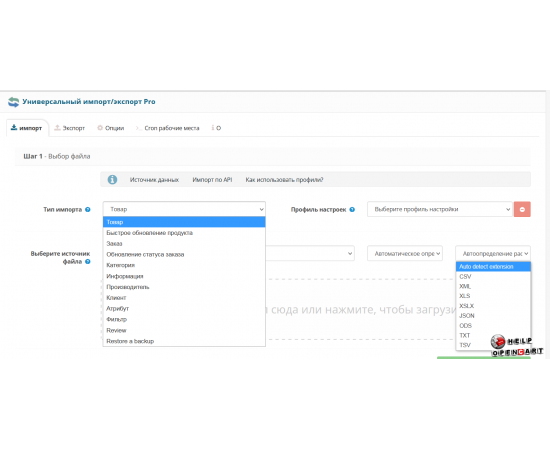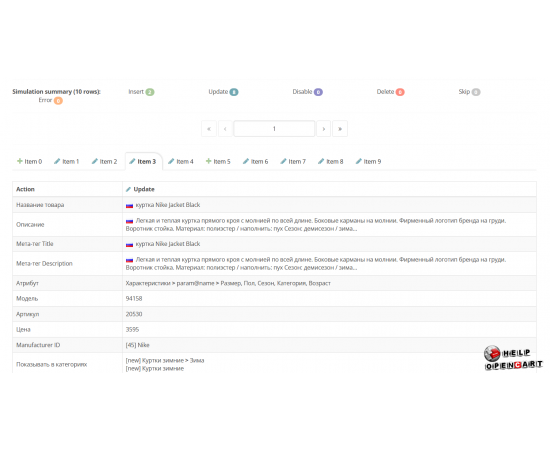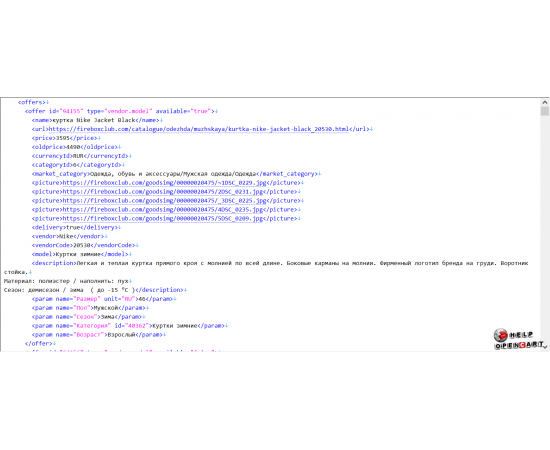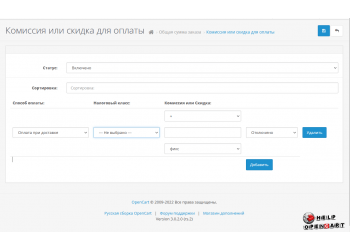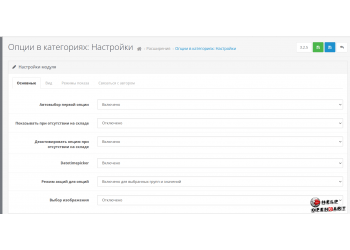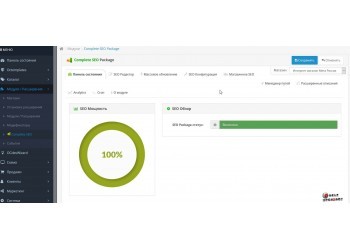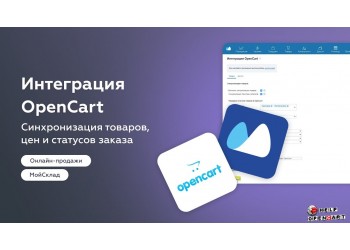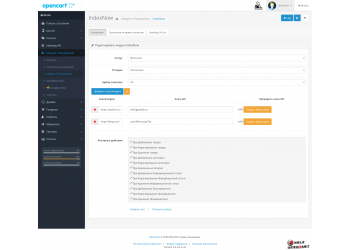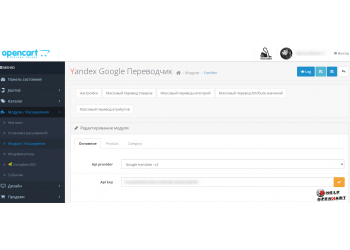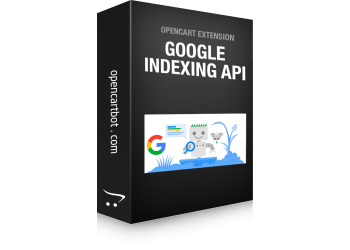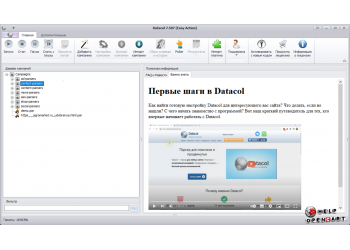Import-export of products, categories, users, OpenCart data 2-3
Download-Universal Import/Export Pro Module
Available Options
Added version 3.7.1
The Universal Import/Export Pro module is a functional tool that allows you to automate the process of importing and exporting goods in your online store.
Automating the process of importing and exporting goods is an important task for any online store. The Universal Import/Export Pro module will help you to significantly reduce the time required for entering and processing goods manually.
The main features of the module:
- Import and export of goods in CSV, XML, XLS, XLSX, JSON, TXT formats;
- Ability to select specific fields to be imported or exported;
- Automatic import of goods based on the schedule;
- Import from any data sources, including FTP, HTTP, HTTPS, SFTP, Dropbox;
- Multi store support.
The module has a simple and intuitive interface that allows you to quickly configure all the necessary parameters. In the module settings, you can specify import and export settings, specify field mapping, and select the data source from which products will be loaded.
In addition, the module allows you to export product data in any of the selected formats and set up automatic sending of data to a specified email or FTP server.
In conclusion, we can say that the Universal Import / Export Pro module is an important and necessary tool for automating some processes in an online store. Thanks to its functionality, it greatly simplifies the process of importing and exporting goods, which allows you to reduce time and increase the productivity of the online store.. Overview of the module
| Compatibility | |
| Php version | 7,1+ |
| Add-ons and extensions | |
| Совместимость | OpenCart: 1.5.4, 1.5.4.1, 1.5.5.1, 1.5.6, 1.5.6.1, 1.5.6.2, 1.5.6.3, 1.5.6.4, 2.0.0.0, 2.0.1.0, 2.0.1.1, 2.0.2.0, 2.0. 3.1, 2.1.0.1, 2.1.0.2, 2.2.0.0, 2.3.0.0, 2.3.0.1, 2.3.0.2, 3.0.0.0, 3.0.1.1, 3.0.1.2, 3.0.2.0, 3.1.0.0_b, 2.0.0.0 , 2.0.1.0, 2.0.1.1, 2.0.2.0, 2.0.3.1, 2.1.0.1, 2.1.0.2, 2.2.0.0, 2.3.0.0, 2.3.0.1, 2.3.0.2, 3.0.0.0, 3.0.1.1, 3.0.1.2, 3.0.2.0, 3.1.0.0_b, 3.0.3.0, 3.0.3.1, 3.0.3.2, 3.0.3.3, 3.0.3.5, 3.0.3.6, 3.0.3.7, 3.0.3.8 |