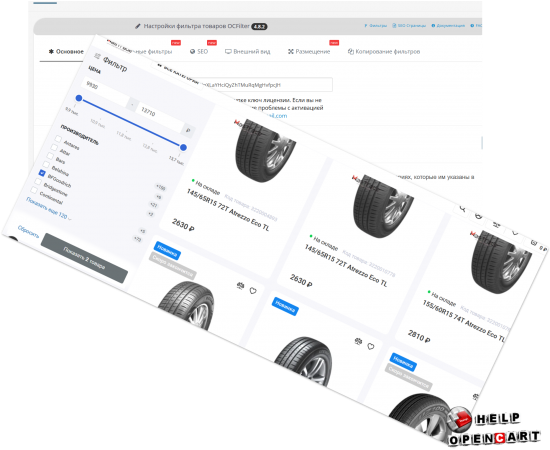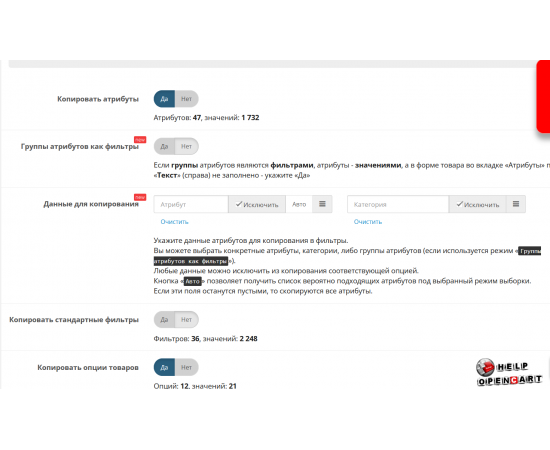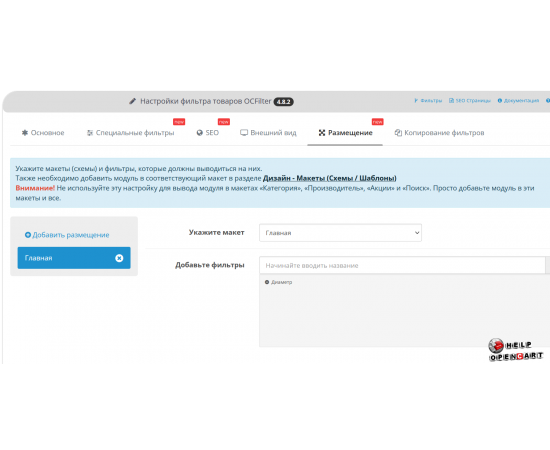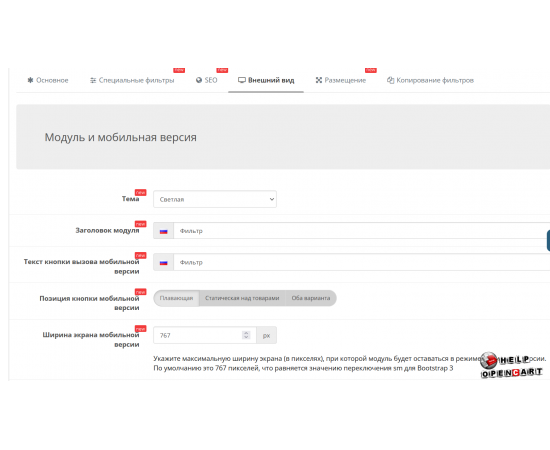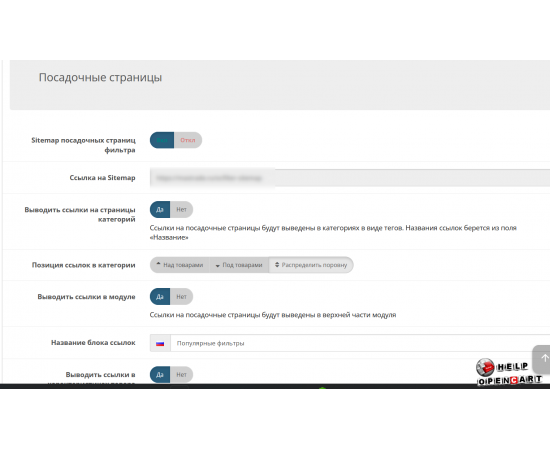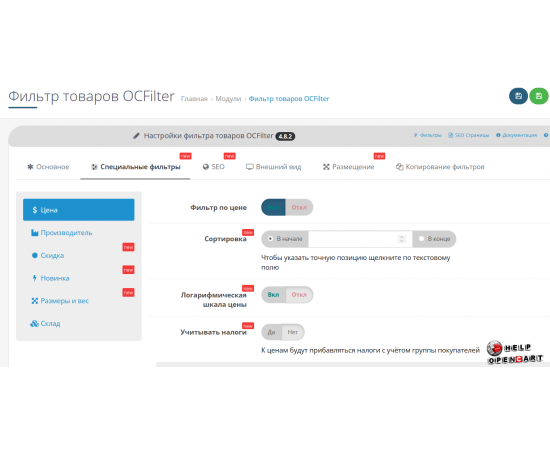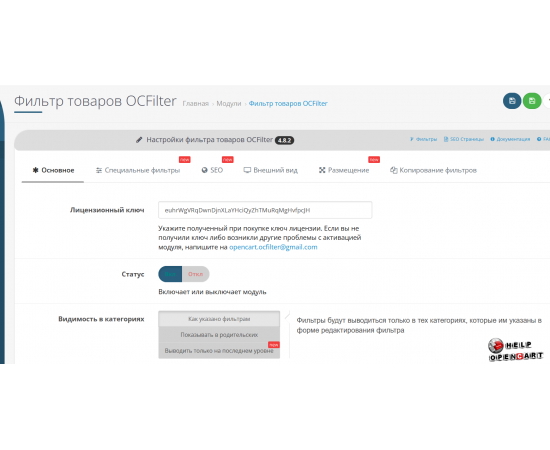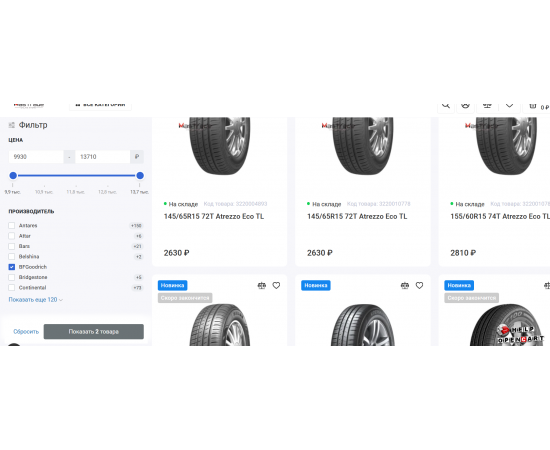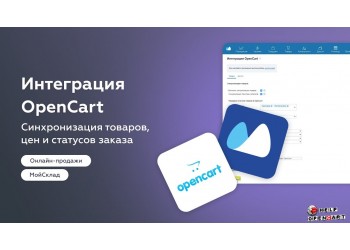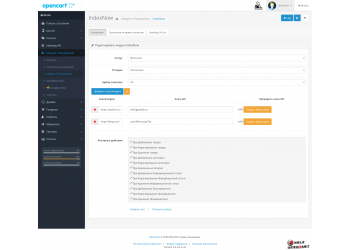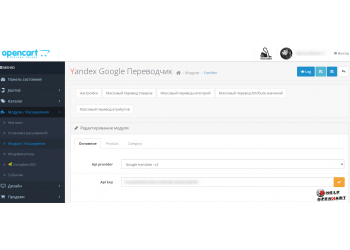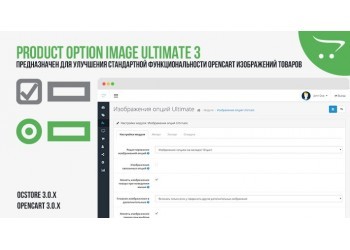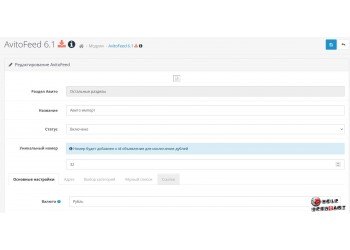Improve search and filtering in your OpenCart store with OCFilter v4.8.2
Download OCFilter v4.8.2
Description
This is where a powerful and flexible product filtering module like OCFilter v4.8.2 for OpenCart comes in handy. In this detailed review, we'll cover every aspect of this module, from its features and benefits to configuration and optimization tips to help you improve your user experience and increase sales.
What is OCFilter and why is it necessary?
OCFilter is an advanced product filtering module for OpenCart that allows your customers to quickly and efficiently find the products they need using various parameters, including price, manufacturer, specifications, attributes, and more. It provides a user-friendly filtering interface, making the search process intuitive and as fast as possible.
Benefits of OCFilter v4.8.2
Flexibility and Customization: The module allows you to customize filters based on various parameters, adapting them to the specifics of your store and product range.
Intuitive interface: A user-friendly and intuitive interface for both administrators and customers. Customers can easily filter products based on their preferences.
SEO Improvement: OCFilter supports SEO optimization by allowing you to create human-readable URLs for filtered pages, which positively impacts your store's ranking in search engines.
Increased Conversion: Making it easier for customers to find products increases the time they spend on your site, leading to increased sales.
Support for various attribute types: The module supports filtering by attributes, options, manufacturers, prices, availability, and other parameters.
Multilingual: OCFilter fully supports multilingual stores, ensuring filters are displayed correctly in all languages.
Compatibility: OCFilter v4.8.2 is compatible with most OpenCart versions (check the developer's official website to check compatibility with your version).
Regular updates: The developers constantly update the module, adding new features and improving its performance.
Installing and Configuring OCFilter v4.8.2
1. Download and install: Download the OCFilter v4.8.2 module from the official website or another reliable source. Install the module through the OpenCart admin panel (Section "Extensions" -> "Install Extensions").
2. Configuring Basic Settings: After installation, go to "Extensions" -> "Modules" and find OCFilter. Click "Edit." Here you can configure the module's basic settings:
Status: Enable the module to display it on your site.
Display Layout: Choose where the filters will be displayed (for example, in the sidebar).
Display Options: Customize the appearance of filters, select display style and sorting options.
3. Setting up filters: The most important part is setting up filters. In the "Catalog" -> "Filters" section, you can create and edit filters.
Adding a filter: Click "Add new" and enter a filter name (e.g. "Color", "Size").
Adding Values: Add values for each filter (e.g. "Red", "Blue", "Green" for the "Color" filter).
Linking to categories: Link the created filters to the product categories they belong to.
4. Testing the functionality: After setting up, go to the product category on your website and make sure that the filters are displayed and working correctly.
OCFilter Optimization Tips
Optimize your filter structure: Don't create too many filters. Focus on the most important parameters that will help customers quickly find the products they need.
Use SEO-friendly URLs: Ensure that filtered pages have SEO-optimized URLs. This will help improve your store's search engine rankings.
Check page loading speed: Monitor the loading speed of pages with filters. If performance is degrading, optimize the number of filters and use caching.
Keep the module updated : Regularly update OCFilter to the latest version to take advantage of new features and bug fixes.
Analyze your data: Use analytics tools (such as Google Analytics) to track the effectiveness of your filters and identify the most popular parameters. This will help you optimize your filtering and improve the user experience.
OCFilter v4.8.2 is a powerful tool that will help you significantly improve product search and filtering in your OpenCart store. It's easy to install and configure, offers flexible features, and delivers an improved user experience, ultimately leading to increased sales and customer loyalty. Don't miss the opportunity to optimize your store with this helpful module! Install OCFilter v4.8.2 today and see its effectiveness for yourself!
Try OCFilter v4.8.2 right now! Download , install, and configure the module in your OpenCart store. Improve search, increase sales, and delight your customers! Leave your questions and comments below – we're always happy to help!
Specifications
| Add-ons and extensions | |
| Совместимость | 2.3-3.x |