Loading goods with the Universal Import/Export Pro module
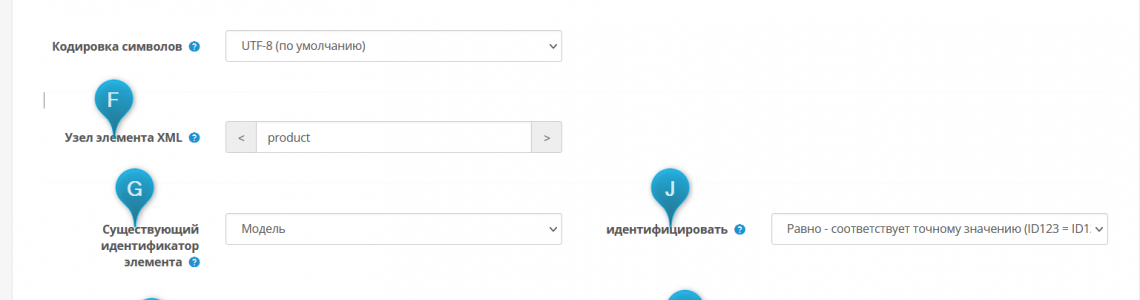
Universal Import/Export Pro
Module overview.
Today we will talk about a professional tool for importing and exporting goods to the OpenCart store platform. I think that now this is the most optimal solution for importing or exporting goods. The main functionality of the module allows you to process files:
A. Import
B. Export
C. Creating a task for automatic CRON update
D. Support for the most common formats
E. Working with APIs
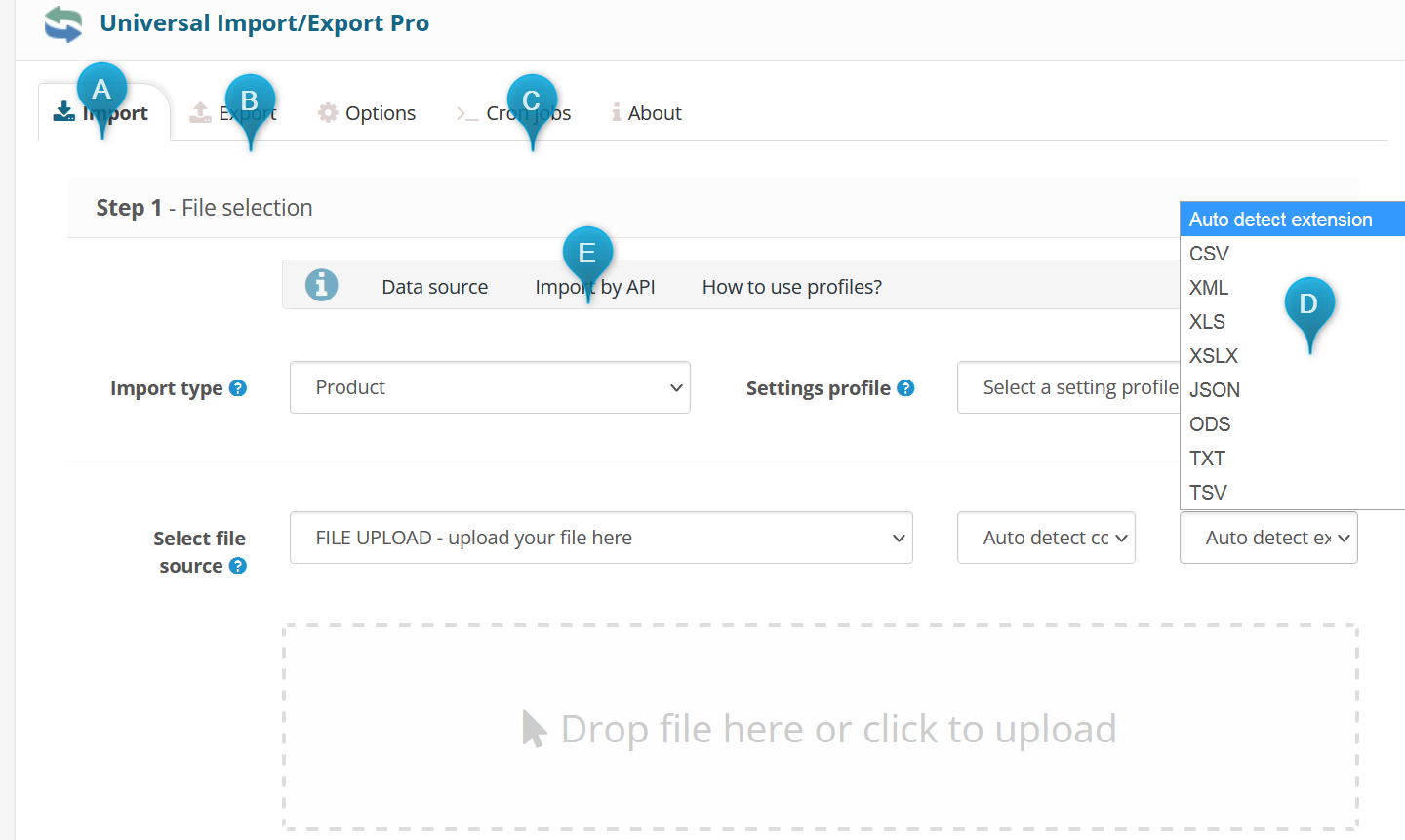
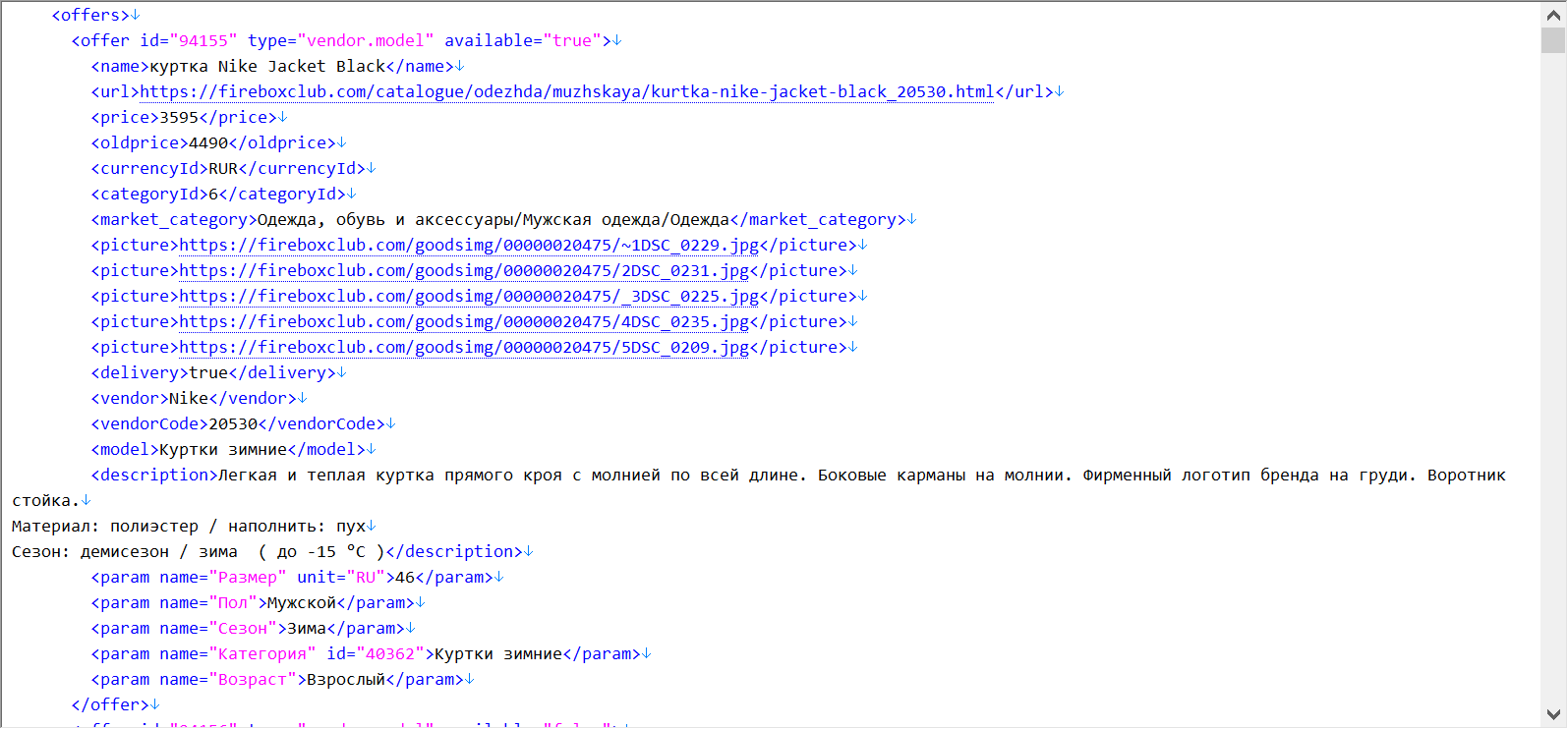
The file will be taken from the link.
A. Selecting data to import In our case, we import products, categories, with attributes and all the consequences.
B. Selecting the source of the file, paste the link.
C. Paste the link.
D. Let the program determine the format on its own.
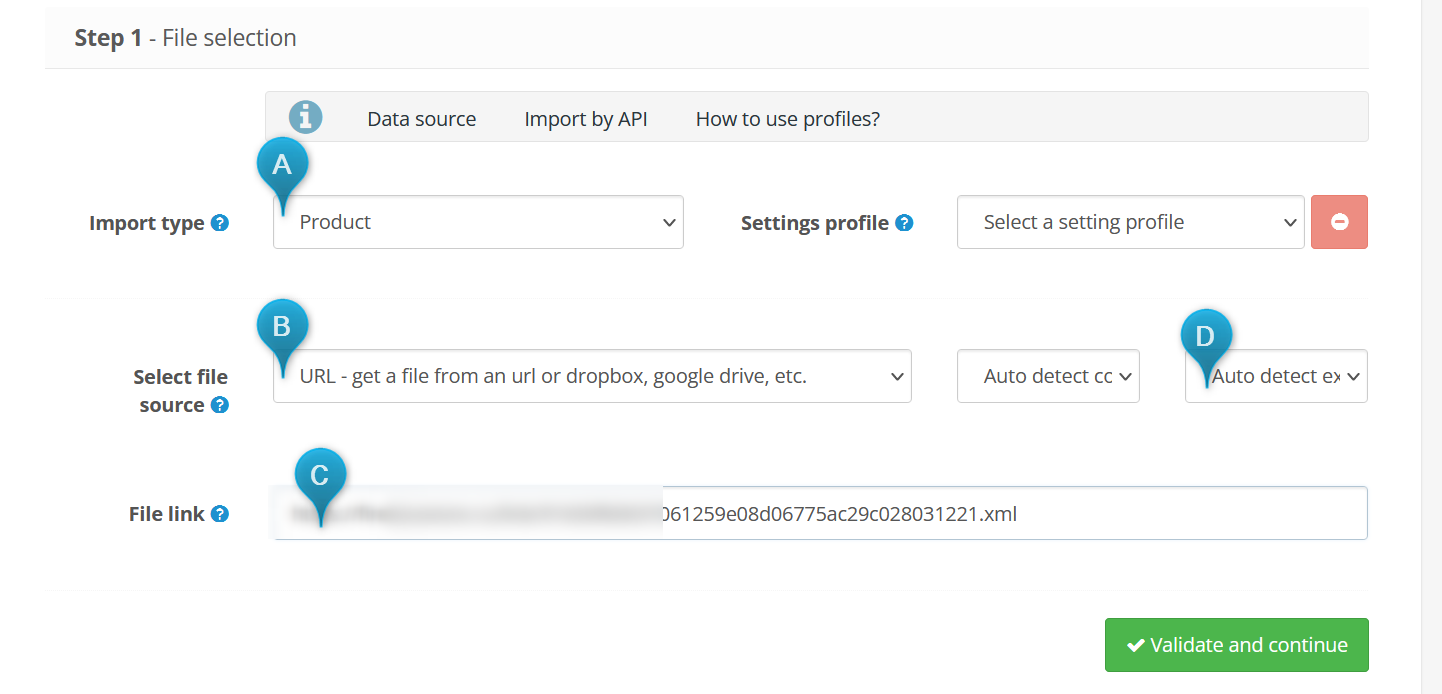
After checking the file, you need to adjust the fields and parsing of the file.
A. General settings
B. Image Upload Settings
C. Category settings
D. Product card setup
E. Set up adding manufacturers
F. Here you need to specify which tag the card is in, our case is offer
G. By which field to identify the product in the store
H. What to do with the new item
I. There are many types of update here
J. Selecting the identification parameter number or + number is a very useful thing)
K. Restriction on which line to start and which line to end
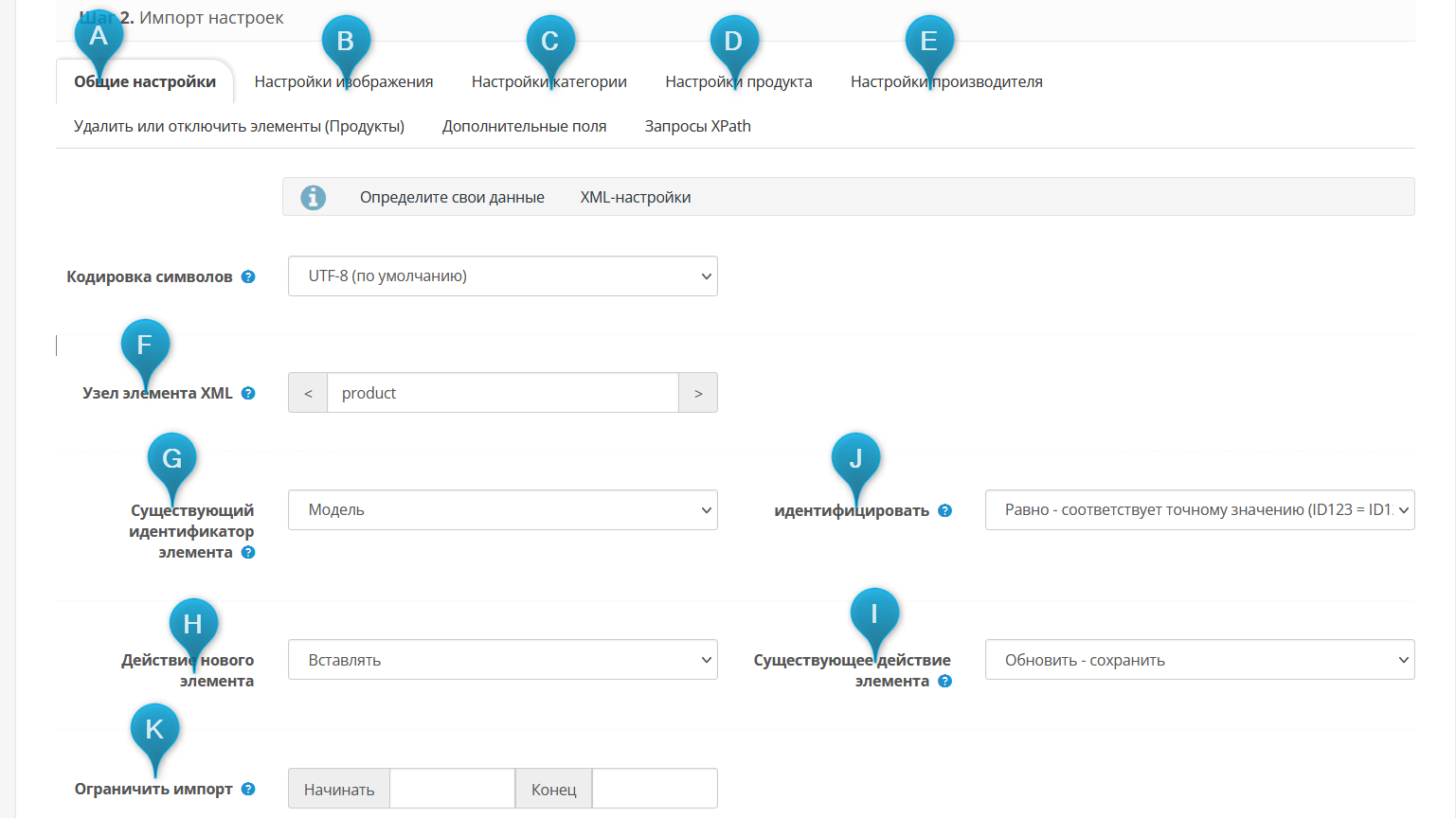
With setting up images, I think everything is simple and clear to everyone.
A. Save or Overwrite
B. Action if there is no picture
C. Path to save the picture
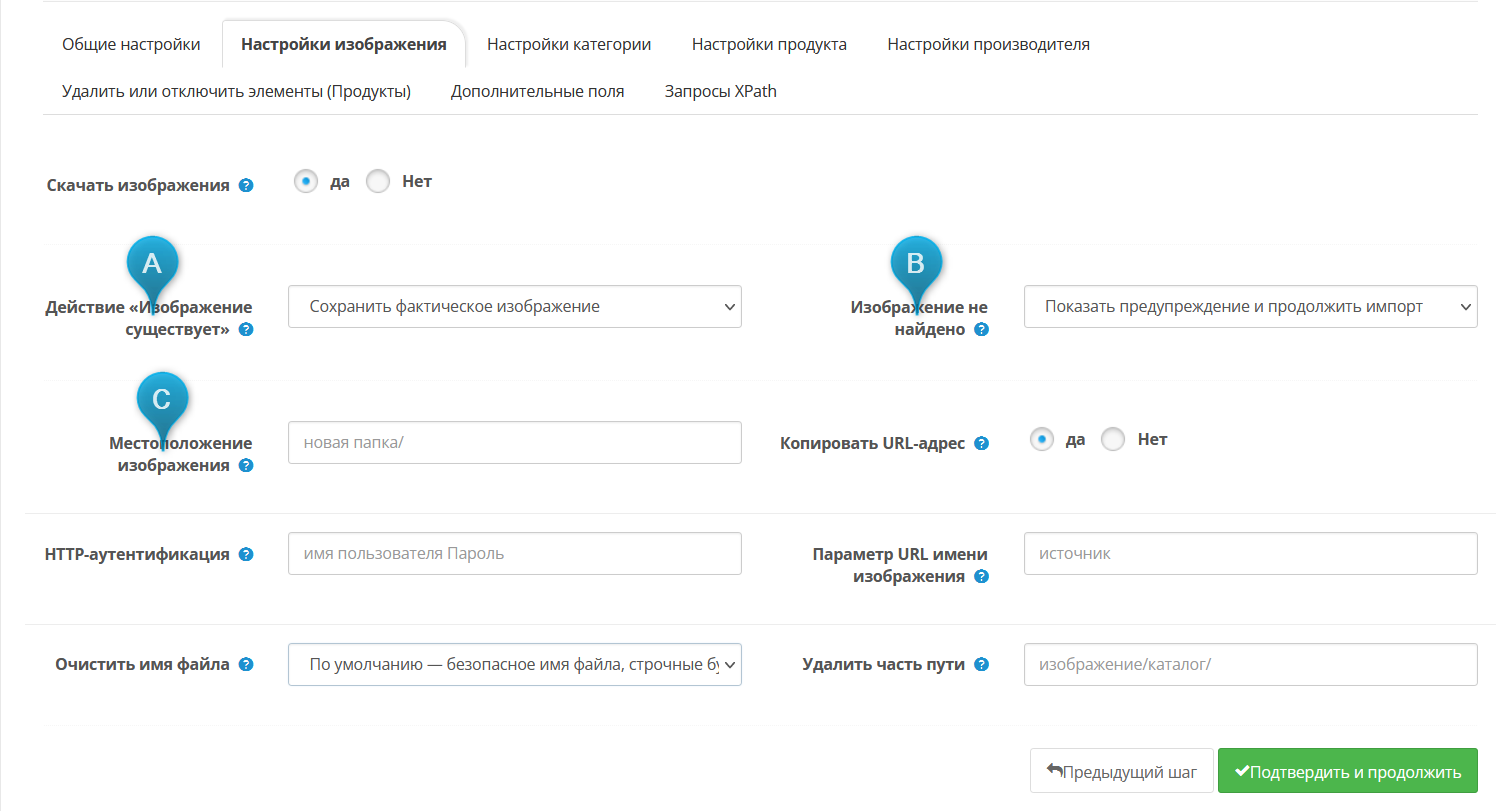
Setting up categories is also easy.
A. This setting specifies a multiple category separator in a single Category\Subcategory field. When importing xml, you can leave it as is.
B. Here, I think, too, we leave everything clear
C. This field will determine in how many categories to show the product
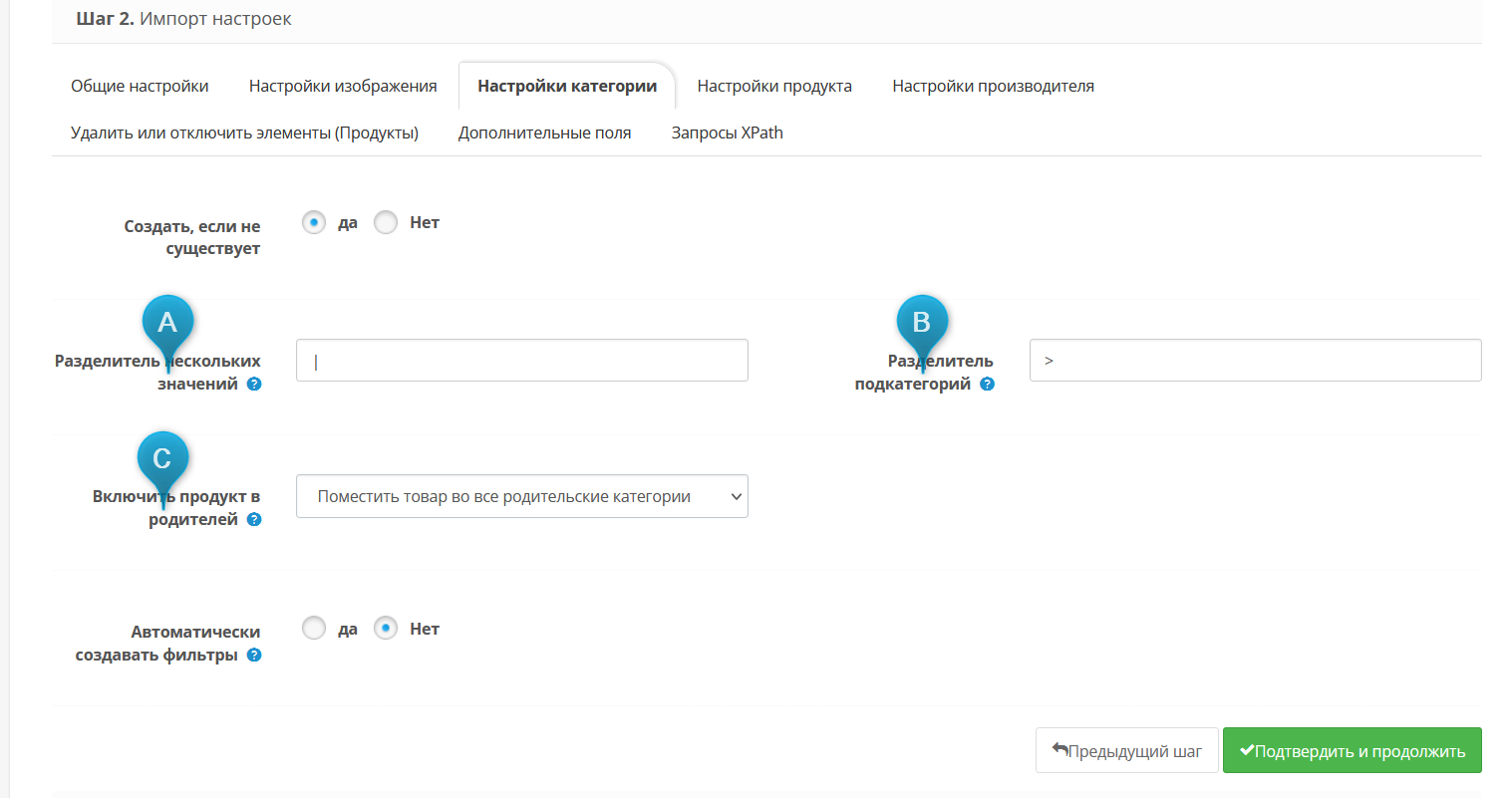
In the product, enable or disable the creation of filters and attributes.
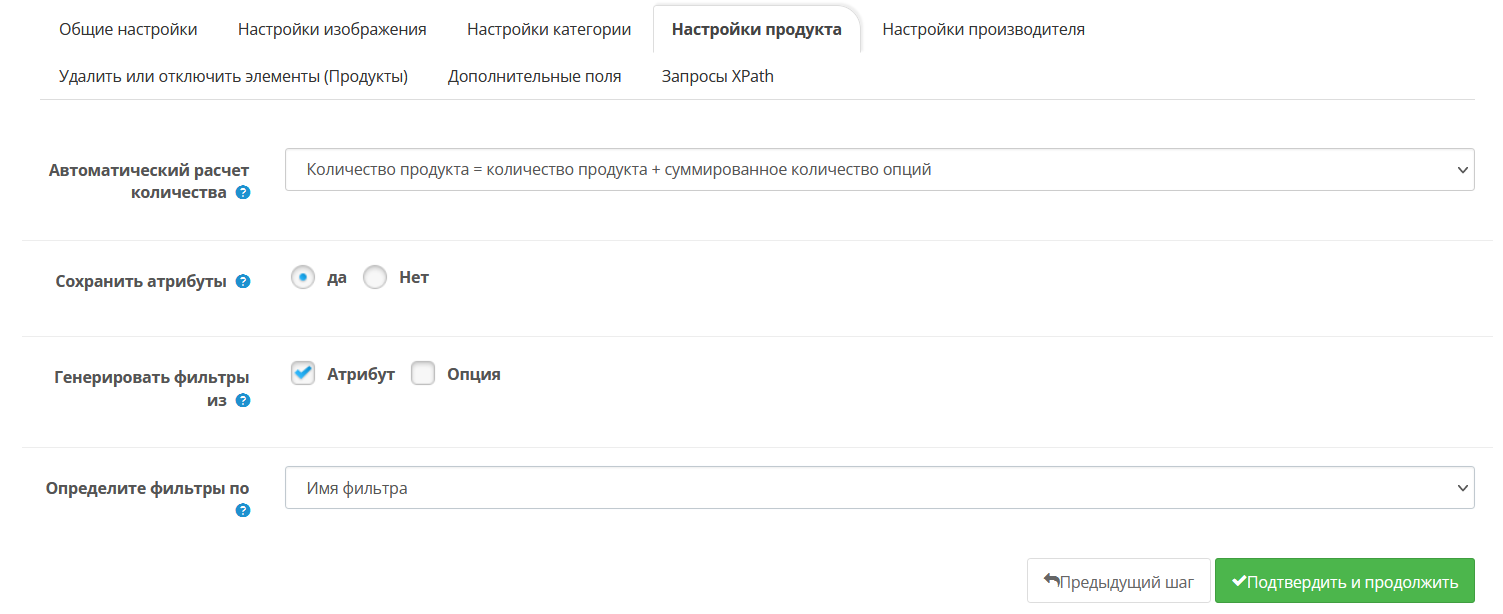
Now everything is just marking the fields according to opencart and data parsing
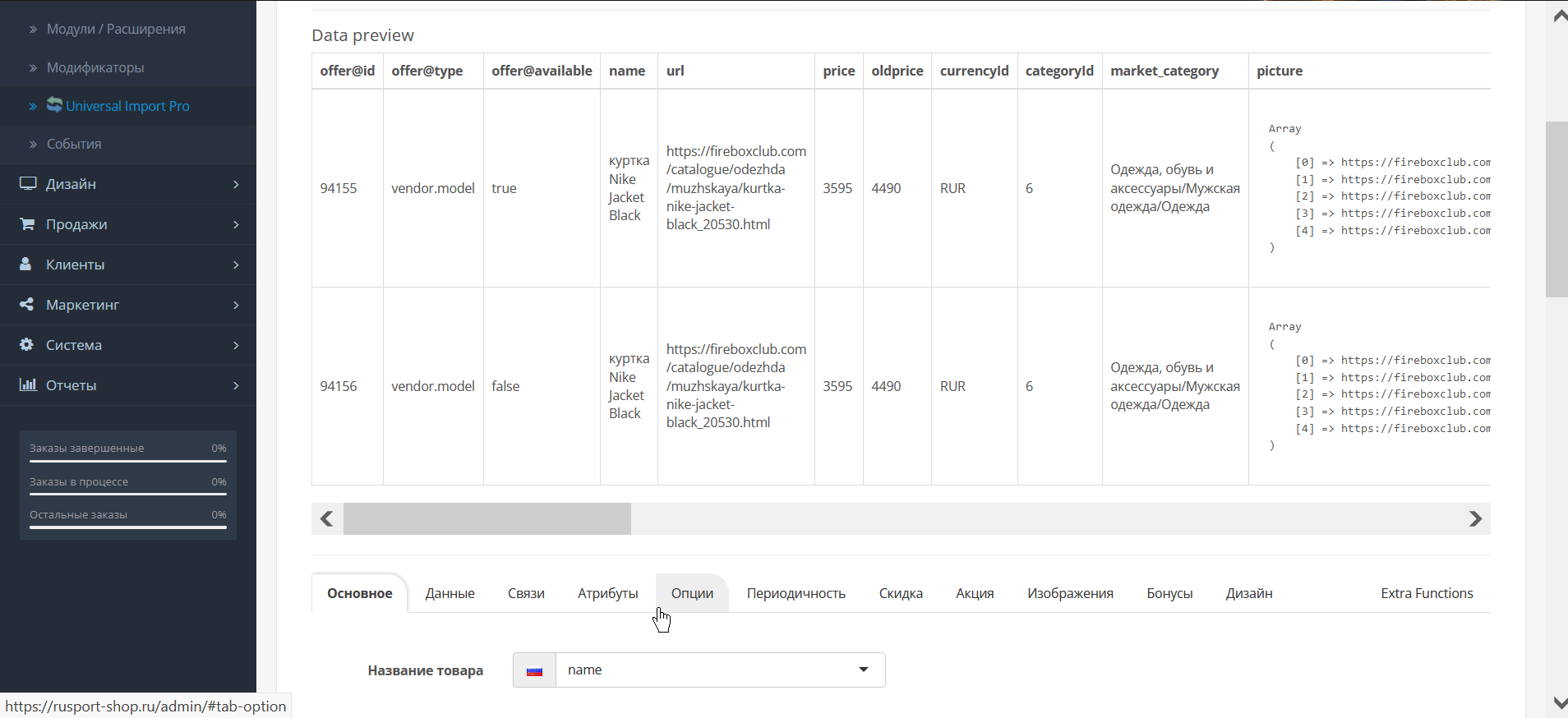
And if everything is correct you will see the download test.
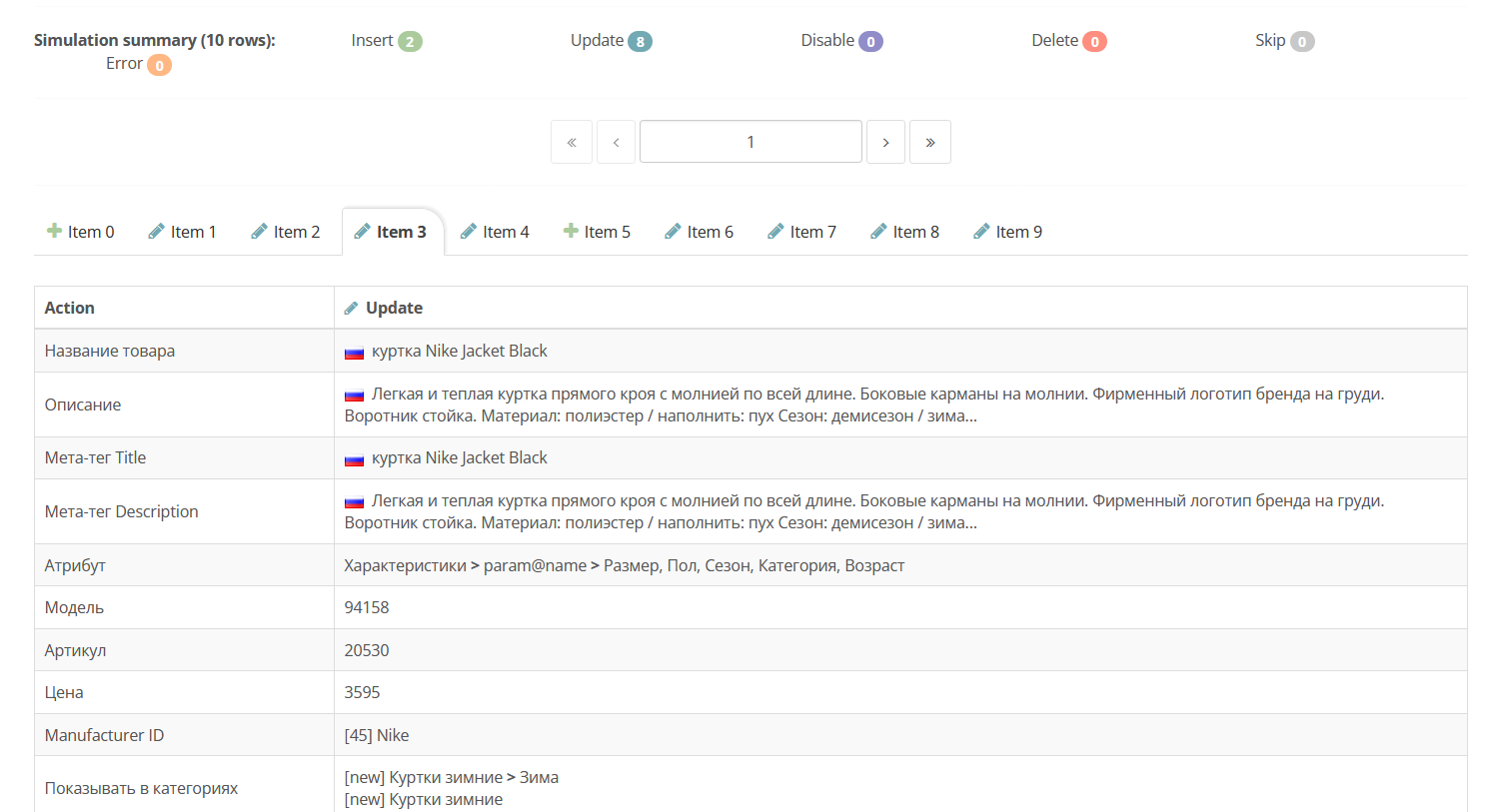
As for the attributes, it will be different in each unloading)

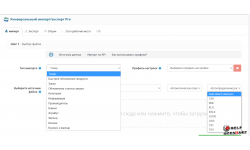
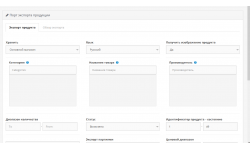
3 Comment(s)
а как он работает с кастомными полями. добавляешь все вроде есть, а по факту запись в базу не делает
Надо на втором шаге делать поля отдельно через запятую, Extra fields , потом на третьем шаге грузить туда данные в эти поля тогда должен загрузить.
Добрый день. Подскажите пожалуйста как сделать правильно импорт товаров. Есть прайс формата:
Товар1
Размер товара1
Размер товара1
Товар 2
Размер товара 2
Размер товара2
Как сделать загрузку так чтобы строчки с опциями товара загрузились как опции к товару а не как новый товар
Для новичка в OpenCart — просто спасение!
Раньше боялся больших каталогов, а после вашей статьи настроил импорт за час.
Модуль понятный, поддержка отвечает быстро.
Теперь магазин наполнен, продажи пошли. Большое спасибо!
Рады помочь! Обращайтесь
Leave a Comment