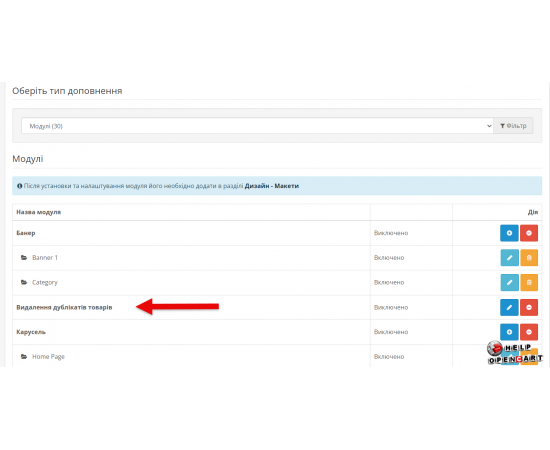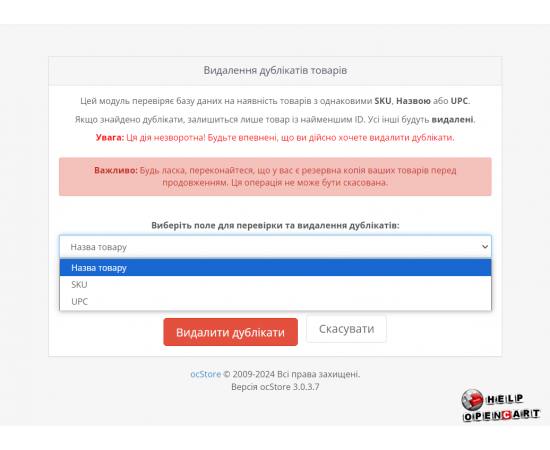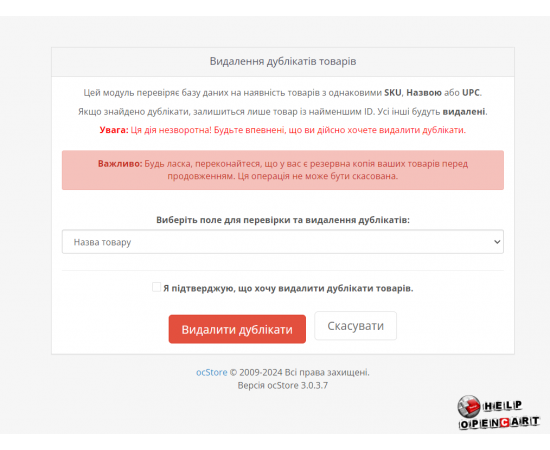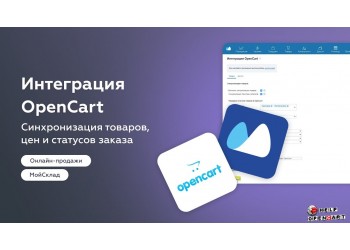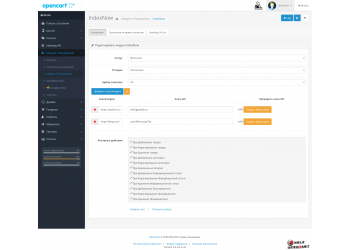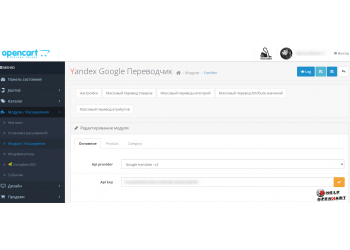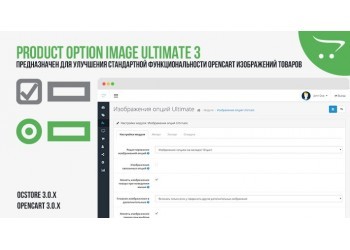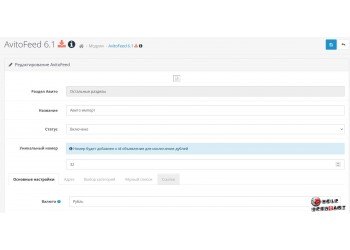Remove duplicate items by name, SKU and UPC
Download-Remove duplicate items by name, SKU and UPC
Description
Module for removing identical products in OpenCart: Eliminating duplicate items by name, SKU and UPC
In modern Opencart, duplicate products in an online store can create many problems. They not only make it difficult for customers to find and choose, but can also negatively affect the SEO optimization of the site. The OpenCart platform, designed for managing online stores, provides the ability to use modules that simplify working with products. One of these modules is a module that removes identical products from OpenCart, offering the ability to delete by name, SKU (Stock Keeping Unit) and UPC (Universal Product Code).
The Importance of Removing Duplicate Products
Duplicate products can reduce the level of trust in your online store and reduce conversion. When a customer sees several of the same product, with different prices or descriptions, it causes confusion. They may think that your store is not professionally managed. Moreover, having duplicate pages can negatively affect your site's position in search engines. Search robots may perceive this as spam, which will lower your ranking.
Taking all these factors into account, special attention should be paid to product management in your online store. A module that removes duplicate products becomes an integral part of effective catalog management.
How does the duplicate removal module work?
The module that removes duplicate products from OpenCart is designed to automate the catalog cleaning process. Its main functions include:
Selecting a deletion method : The module allows you to choose between different criteria to determine which products are considered duplicates. This can be the product name, SKU or UPC. Each parameter should be approached taking into account the specifics of your store.
Automate the process : Instead of manually checking each product, you can run a module that will scan the entire catalog and remove duplicates for you. This saves a lot of time and effort, especially if you have a large assortment.
Generate a report : Once the deletion process is complete, the module can provide a report that will list the items that were deleted. This is especially useful for record keeping and analysis, allowing you to understand which items were duplicates and how much time was saved by deleting them.
User Interface : The convenient and intuitive interface of the module allows you to easily configure the search and deletion parameters. You can adjust the degree of search severity - from a strict match of the name to more general criteria.
Delete by product name
Removing duplicates by name is the most common method. The product name gives the initial impression of the product, and often duplicate records have very similar names. However, you need to be careful, as different products may contain similar names.
The module allows you to set parameters for case-insensitive search, which means that "Product A" and "product a" will be considered duplicates. It is also important to consider additional aspects, such as the presence of special characters and spaces in the names. If you do not want to delete products that simply have minor differences in spelling, you should configure the module for a more thorough search.
SKU (Stock Keeping Unit) is a unique identifier for each product used for inventory control, storage, and management. This identification format often eliminates the need for manual verification. Contrary to the name, the only valid SKU value must be unique for each product.
The module that performs deletion by SKU checks all products for the same identifiers. This helps to quickly find and delete all duplicates. If you have a situation where several products have the same SKU, this indicates a serious problem in the inventory management system. Removing such duplicates is key to ensuring correct accounting.
Removal by UPC
UPC (Universal Product Code) is another important identifier that is used to price and sell products internationally. However, not all products always have a UPC, and sometimes duplicate products with different UPCs can appear in your catalog. Removing duplicates by UPC is also a useful feature, especially if you work with large quantities of products.
The module scans all UPCs and removes duplicates found in the catalog. This greatly simplifies the inventory management process and ensures compliance with standards.
Examples of module usage
Think about the example of an online store selling electronics. If you have several different suppliers for the same product, this can lead to duplicate products: the same smartphone may be listed under different names, SKUs, and UPCs.
In this case, using a module that removes duplicates by all three parameters becomes especially relevant. By removing unnecessary items, you will make the catalog cleaner and easier to navigate. This will not only improve the customer's perception of the store, but also increase the efficiency of product searches.
Why use a module?
Although it is possible to manually check and delete duplicate products, it is very labor-intensive and time-consuming, especially with a large assortment. The module for automating this process allows you to:
Save time : Manually removing duplicates can take hours, sometimes days. The module completes this task in minutes.
Maintain Accuracy : Duplicate items can sometimes occur due to human error. By automating the process, you reduce the risk of further losses.
Manage inventory : Removing duplicates helps maintain an accurate inventory of all items in stock. This monitoring helps avoid situations where there is an overstock or understock.
Improve Conversion and SEO : A clean catalog helps improve the user experience and can lead to increased sales and better search engine rankings.
Remove duplicate products for OpenCart
The module "Remove duplicate products" for OpenCart is designed to automatically clean the database from duplicate records. It allows you to select a field to check and remove duplicates: product name, SKU or UPC.
This tool will be useful for store owners who want to keep their database clean and tidy.
Main functions of the module:
Checking and removing duplicates.
The module allows you to select a field to check and delete duplicates. After selecting a field, the module leaves only one record with the smallest identifier and deletes the rest.
Support for large databases.
The module processes data in parts, using pagination (dividing into batches of 1000 products). This avoids server overload and ensures stable operation even with large databases.
Prevent accidental deletion.
Before deleting duplicates, the user must confirm the action by checking the box.
Multilingual support.
The module supports English and Ukrainian languages.
Requirements:
ocStore version not lower than 3.x.
OpenCart version no lower than 3.x.
Administrator rights to access module settings.
Installation:
Copy the module files to the corresponding directories of your OpenCart store. The module does not replace the OpenCart files.
Go to Extensions → Extensions → Modules and install the module.
Activate it through the admin panel.
How the module works:
Access the module via your OpenCart admin panel.
Select a field to check and remove duplicates.
Check the box to confirm deletion.
Click Remove Duplicates.
After the operation is completed, you will receive a message about the successful removal of duplicate products.
Advantages:
Helps avoid confusion among products and improves database management.
Easy to use and configure.
Prevents accidental deletion of products thanks to the confirmation mechanism.