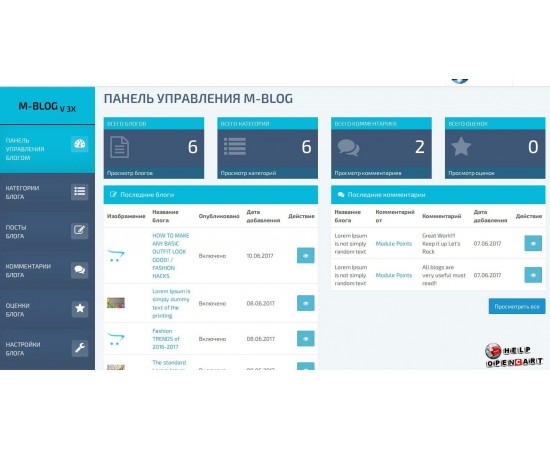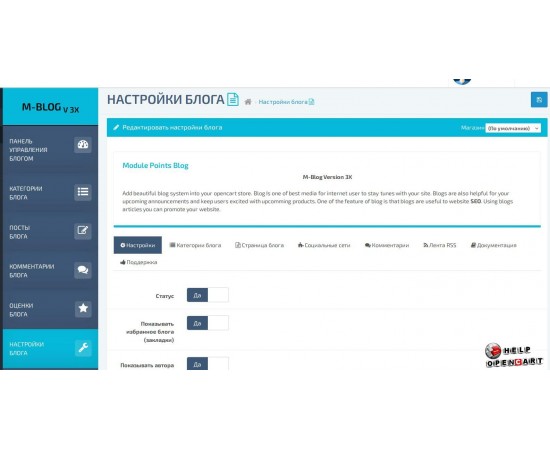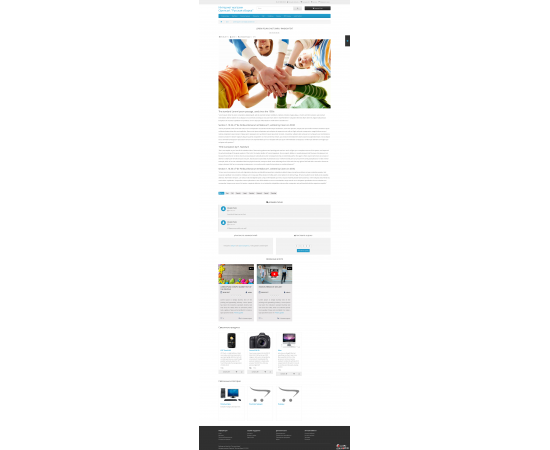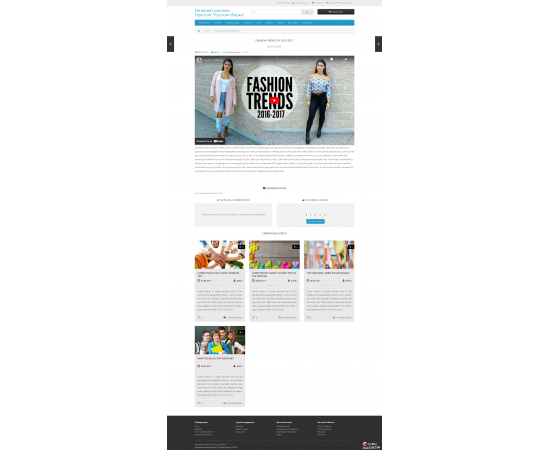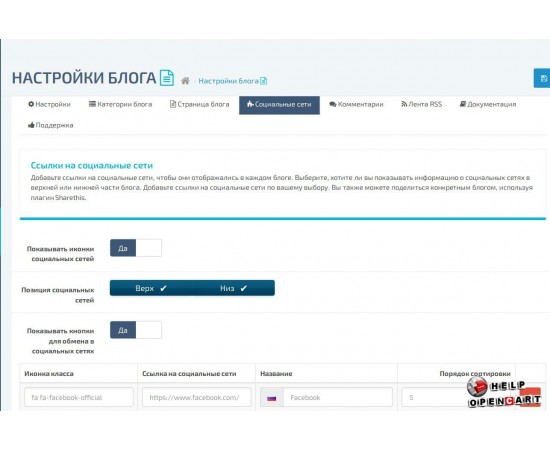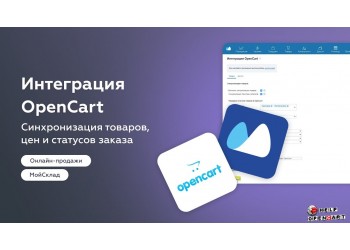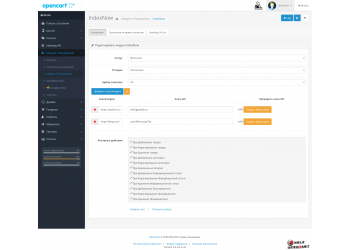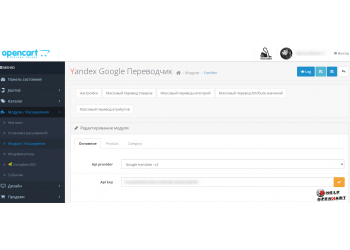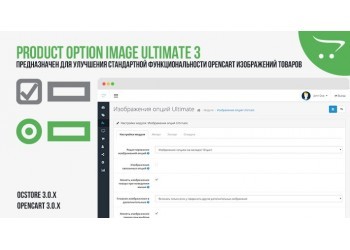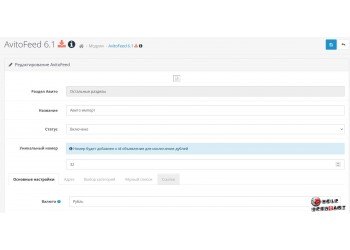OpenCart M Blog Blog for the store
Download-OpenCart M Blog Blog for store
Available Options
Description
OpenCart M Blog Module Description
Introduction
The OpenCart M Blog module is a powerful solution for OpenCart online store owners who want to create and manage a blog. Blogging is an important part of a content marketing strategy, allowing you to share knowledge, attract traffic, and improve SEO positioning. In this article, we will take a detailed look at the functionality of the module, its features and benefits, and also give tips on how to set it up and use it.
General Functions of OpenCart M Blog Module
The OpenCart M Blog module includes many features that make it a versatile blogging tool. It allows you to easily add articles, manage categories, and set up SEO optimization for each post. The platform supports social media integration, allowing users to share content with more people.
The standard features of the module include the ability to add images and videos, manage comments and view statistics. All this makes the process of publishing articles intuitive and accessible even for users without a technical background.
Multimedia support
An important feature of OpenCart M Blog is support for various types of multimedia content. Users can upload images and videos, which creates the opportunity for more expressive design of posts. Visual content, according to research, increases user engagement, which contributes to the growth of the blog audience.
Simplified content management
The module provides a convenient interface for content management. Users can easily add, edit and delete articles, organize them by categories and tags. This makes blog navigation more convenient for both administrators and visitors.
The module also supports autosave and preview functions, which allows you to avoid data loss when writing articles. All these functions make the content management process less labor-intensive and more efficient.
SEO optimization
One of the key points to pay attention to when using the OpenCart M Blog module is SEO support. Proper SEO setup significantly increases the visibility of your blog in search engines, which in turn increases traffic to your site.
CHPU (human-readable urls)
The module allows you to create human-readable addresses (HPU) for each article. This not only improves the perception of addresses by users, but also has a positive effect on SEO. Convenient URLs are usually easier to index by search engines, which helps improve positions in search results.
Meta tags and descriptions
One of the main tasks of SEO is setting up meta tags. OpenCart M Blog provides easy access to editing titles, descriptions, and keywords for each article. Properly setting up these elements will not only improve the indexing of your blog, but also attract users' attention in search results.
Social media
Integration with social networks is an important factor for promoting content. The M Blog module allows you to add sharing buttons to popular social networks such as Facebook, Twitter, and Instagram. This simplifies the process of distributing content and increases the likelihood of its viral reach.
User interface and interaction with visitors
The user interface of the module is designed to maximize user comfort. The design of the modification is intuitive and provides the user with all the necessary tools for interacting with the content.
Comments and Feedback
OpenCart M Blog supports a comment system that allows users to leave their opinions and discuss posts. This creates a social participation effect and makes the blog more interactive. By studying the comments, blog owners can get useful feedback and tailor the content to the interests of the audience.
Subscribe to news
Another useful feature is the ability to subscribe to updates. Blog visitors can leave their email address to receive notifications about new articles or special offers. This allows you to stay in touch with your audience and engage users in active interaction with your content.
Tips for setting up the module
After installing the OpenCart M Blog module, it is important to configure it correctly to make the most of its features.
Design personalization
One of the first tasks when setting up a module is choosing a blog design. Users can change the color palette, fonts, and article design. This allows you to adapt the blog to the overall style of the online store, creating a unified visual perception.
Optimizing loading speed
Page loading speed is critical to improving user experience and SEO. It is recommended to optimize images and use caching. This allows you to speed up the loading of blog pages, which has a positive effect on user engagement.
Regular content updates
To maintain interest in your blog, it is important to update the content regularly. Publishing fresh and relevant materials helps to retain the audience and increases the chances of returning visitors.
Using the OpenCart M Blog module offers many benefits for both business owners and website visitors.
Increase traffic
As mentioned, blogging helps in attracting additional traffic. Creating quality content that answers users' questions and solves their problems can significantly increase the number of visitors.
Improving search engine positioning
Proper SEO optimization and regular content updates help improve search engine rankings. This, in turn, increases the visibility of the site and allows you to attract new customers.
Creation of an examination
Blogging allows business owners to share their knowledge and expertise in their field. This not only helps build a loyal audience, but also strengthens the company's reputation as an expert in the market.
Conclusion
The OpenCart M Blog module is an indispensable tool for online store owners who want to grow their business through content marketing. It provides many features for managing and optimizing a blog, as well as the ability to integrate with social networks and SEO. Proper setup and regular content updates will help attract new users and retain their interest.
Thus, OpenCart M Blog not only simplifies the process of blogging, but also brings tangible benefits for business development. By investing time and resources in creating quality content, you can significantly increase the visibility and authority of your online store.
Specifications
| Add-ons and extensions | |
| Совместимость | m-blog-3x+Russian, m-blog-2x, m-blog-2.3x |