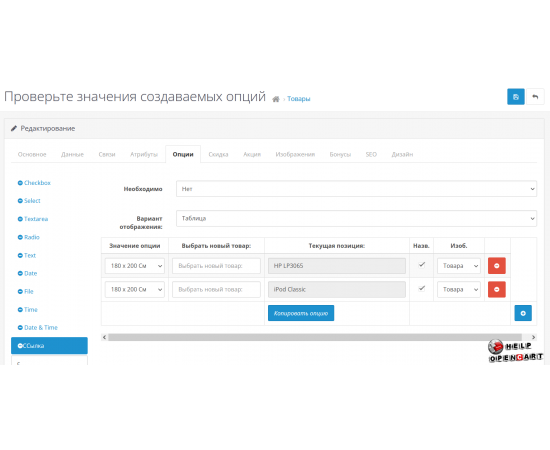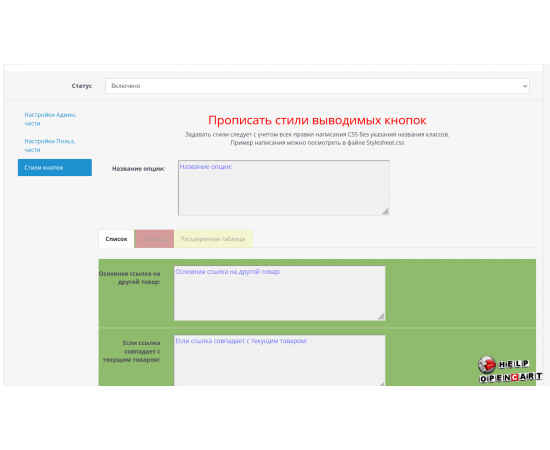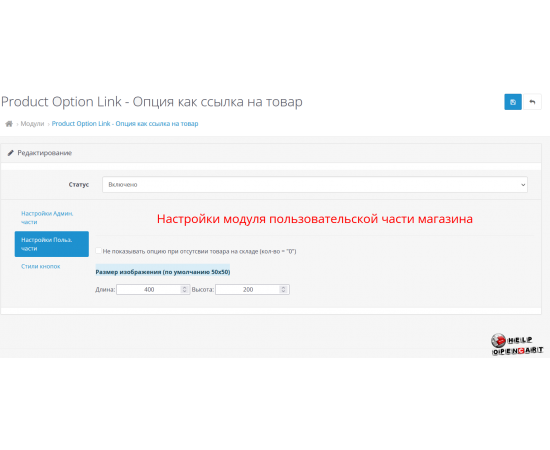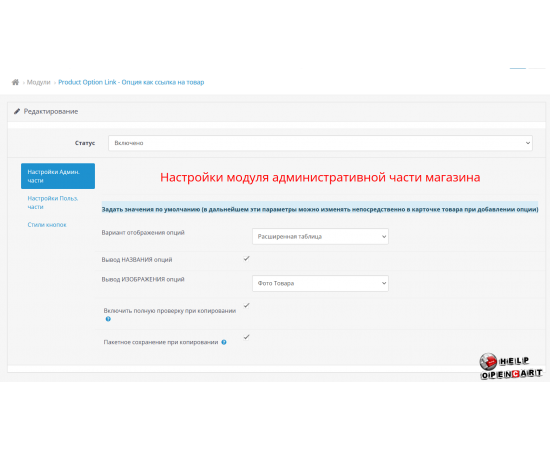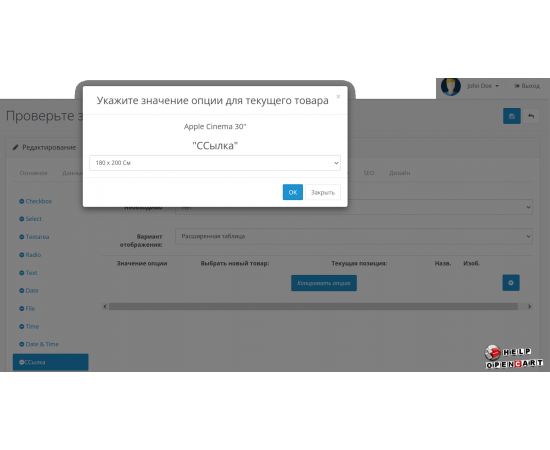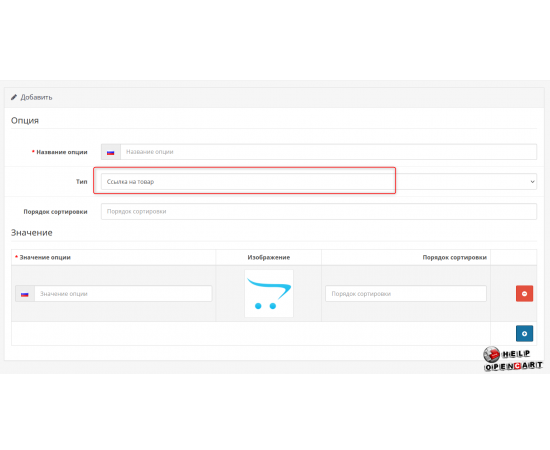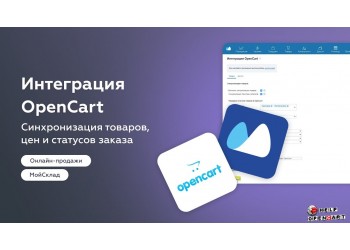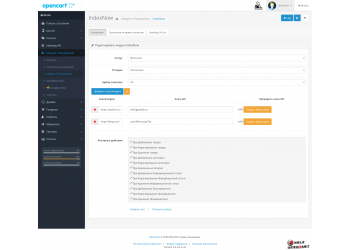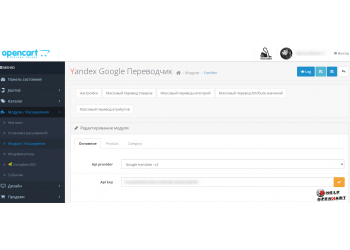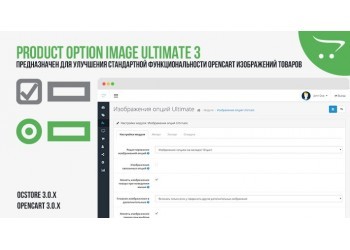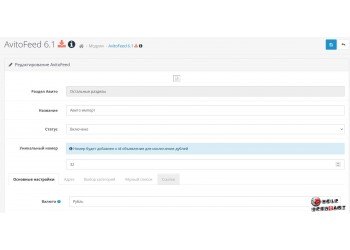Options as product links Opencart
Download-Options as product links Opencart
Description
Options OpenCart is a convenient and powerful tool for creating links to products in an online store. They allow customers to select additional product options or variations, such as size, color, material, and other options, making the buying process more personalized. To add options to an OpenCart product, you must specify their name, type (for example, select from a list, checkboxes or text), and values. Each option can have its own cost, which allows you to fix different prices for different product options. For example, the "size" option can have the values "S", "M", and "L", with each size having its own price. Options can also be associated with stock balances. If a certain option exceeds the available quantity of a product, it becomes unavailable for selection. This allows you to control the availability of certain product variants and ensure the accuracy of data in the warehouse. With product links in Opencart, you can make your online store more convenient and informative for your audience. Customers will be able to choose product options depending on their preferences, visualize the result and make a more informed choice before making a purchase. An integral part of product options is the possibility of additional customization. OpenCart provides the ability to set rules and restrictions on options to only display values that match other pre-selected options. In addition to improving the user experience, product options in OpenCart help organize inventory management and evaluate the popularity of specific product options. It is a powerful tool that allows stores to dynamically customize their products according to the needs of the market and also facilitates the process of doing business in e-commerce.
Product Option Link - An option as a link to a product.
The module creates another option called "Product Link", which allows you to display a new block of product links as Opencart options in the product card. Setting and creating is similar to the standard options and differs only in the fields to be filled in the product card.
A new block will appear in the place where standard Options in the product card are displayed in your template. If your template has some non-standard solutions, then in this module (when a new block is displayed), they most likely will not work.
Module Features:
- simple and fast installation;
- the module does not replace Opencart files, all changes are made through the Ocmod file;
- 4 display options (list, drop-down list, table, extended table);
- the ability to specify for each option whether or not to display the name and image for each product separately;
- the ability to prescribe your styles for each display option;
- upon withdrawal, the new option will appear only in the product card
- the ability to copy the option to other products
- search for goods by Model (Product Code) and Article (SKU)
- choose which photo to display (product or option)
Specifications
| Add-ons and extensions | |
| Совместимость | OpenCart 2.0, OpenCart 2.1, OpenCart 2.2, OpenCart 2.3, OpenCart 3.0, OCStore 2.1, OCStore 2.3, OCStore 3.0 |