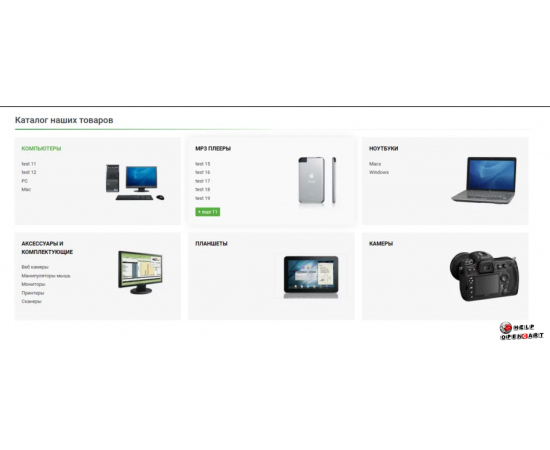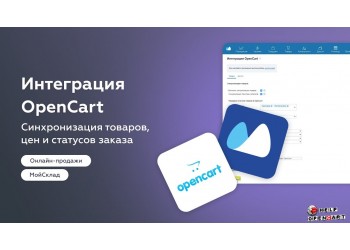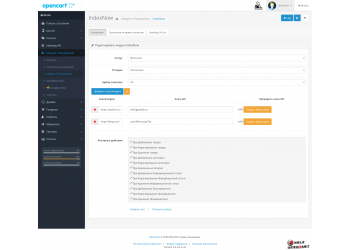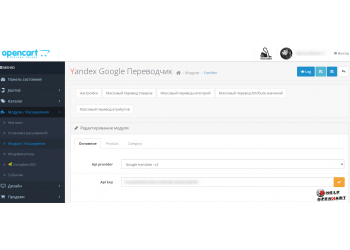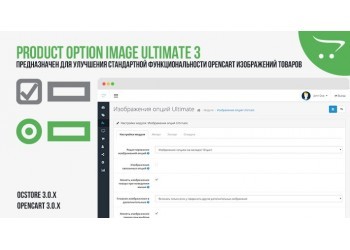OpenCart - Category Wall
Download-OpenCart - Category Wall
Description
Overview of the module for OpenCart - "Category Wall"
The "Category Wall" module for OpenCart is a useful tool for online stores that allows you to visually present product categories. In this review, we will take a closer look at the functionality of the module, its benefits, difficulties in use, and impact on user experience.
What is the "Category Wall"?
"Category Wall" is a module for the OpenCart platform that provides users with a modern and attractive way to display product categories. This module creates a visual grid with category images and names, which facilitates navigation and improves user experience.
One of the key goals of this module is to make it easier for users to find products. When visitors see a beautifully designed category wall, they find the products they need faster. This is especially important in an era when every navigation element can significantly affect conversion.
Functionality of the module
The Category Wall module includes many features that make it a highly effective tool for OpenCart stores.
Firstly, the module allows you to customize the number of categories displayed. This is especially useful for stores with a large assortment of products. The ability to adjust the number of visible categories helps the administrator control the space on the page and create an aesthetically pleasing interface.
Secondly, the module provides the ability to upload unique images for each category. This not only improves visual perception, but also helps the brand stand out from competitors. High-quality images can attract users' attention and increase their interest in a particular category.
Thirdly, the user interface of the module is intuitive. The administrator can easily determine the order of categories on the page using a simple drag and drop. This makes the setup process convenient and fast, which is especially important for store owners who may not have technical training.
Benefits of using the "Category Wall" module
One of the main benefits of the module is the obvious improvement in user experience. Ease of navigation increases the likelihood that the user will find what they are looking for, which in turn affects the overall time spent on the site.
In addition, having a visually appealing "Category Wall" has a positive effect on brand perception. A well-organized and aesthetically appealing website creates an impression of professionalism and reliability, which is especially important for online stores where users cannot physically see the product before purchasing.
Another significant advantage is the ability to adapt the module to mobile devices. Given that the share of users making purchases from mobile gadgets is growing, compliance with mobile adaptability standards is becoming critically important.
Installing the module
Installing the "Category Wall" module is quite simple. The module can be uploaded via the OpenCart admin panel, allowing you to quickly integrate it into an existing online store. However, it is important to follow the instructions provided to avoid errors.
After installing the module, the administrator must go through several configuration steps. First, select the categories that will be displayed on the wall and upload images. Then, display settings can be configured, such as image size and number of columns.
This ease of installation and setup becomes a significant plus for store owners who do not have technical knowledge.
Possible difficulties when using
Despite its many advantages, using the "Category Wall" module may encounter some difficulties. One of the main problems is incompatibility with other modules. Sometimes conflicts between plugins can cause display problems on the site, which requires the intervention of developers.
Another potential challenge is keeping images and categories up to date. If an administrator forgets to update information, users may have difficulty finding relevant offers. This can lead to a negative perception of the store and a poor user experience.
It is also worth paying attention to the page loading speed. Large images can slow down the loading of the site, which negatively affects the marks of search engines. Therefore, it is important to optimize images before loading to avoid these problems.
Impact on SEO
From an SEO perspective, the "Category Wall" module can have a positive impact on the visibility of the site in search engines. Better navigation and clear structuring of information reduce the bounce rate, and increased time spent on the site is a positive signal for search engines.
However, it is important to remember that filling the module with relevant information and using keywords also plays a significant role. Each category should be worked out from an SEO point of view in order to achieve maximum results.
The choice of categories to display on the "Category Wall" can significantly affect the effectiveness of the module. It is recommended to conduct regular analysis of product offers and user requests. Make sure that the categories you display are relevant and match the interests of your target audience.
Use sales and traffic data to determine the best categories to highlight. This will allow you to focus on the most profitable sections and attract more traffic.
Summary
The "Category Wall" module for OpenCart is a powerful tool for improving the navigation convenience and visual appeal of an online store. Its functionality, ease of installation and customization make it an ideal solution for store owners looking to improve user experience.
Despite possible complications, such as conflicts with other modules or the need to constantly update information, this module has more advantages than weaknesses. It is important to remember the need for SEO optimization of categories and images to get the maximum benefit from using the module.
Regularly updating content and analyzing user behavior will help you keep your Category Wall up to date and provide users with the information they need. By investing time and effort into this module, you can achieve significant increases in conversion and customer satisfaction.
Specifications
| Add-ons and extensions | |
| Совместимость | 2.0.x-2.1.x-2.2.x-2.3.x-3.0.x |