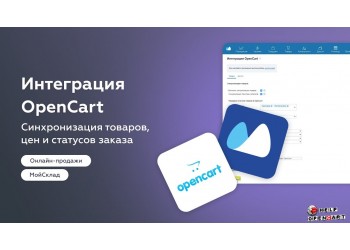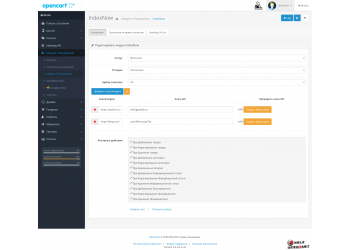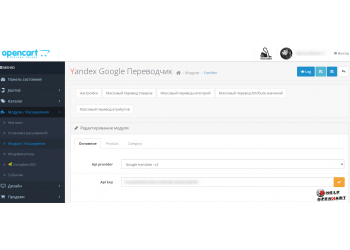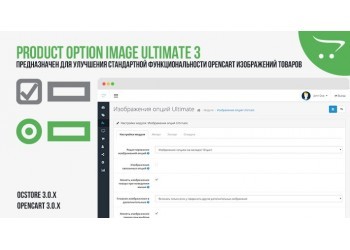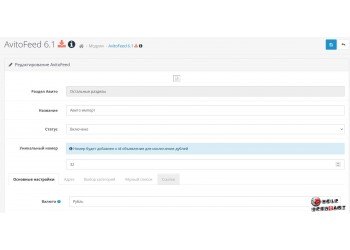data processing using anyCSV/XLS/YML module


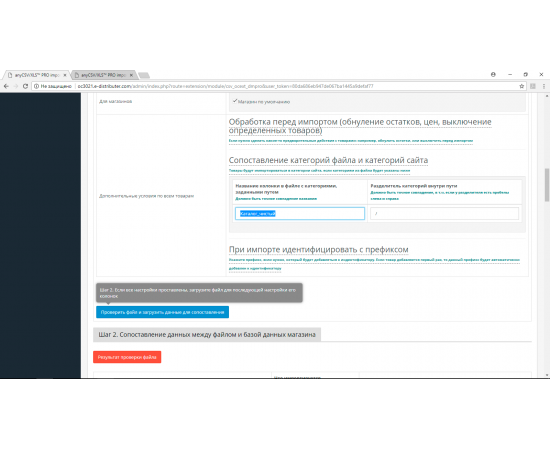
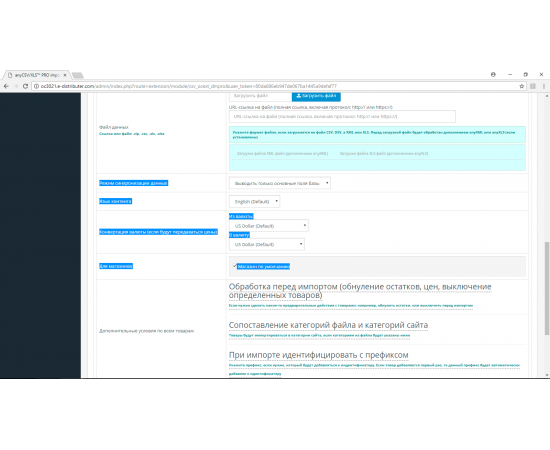




Download-anyCSV/XLS/YML™ PRO PIM Edition 8.0
Description
Improved data processing with anyCSV/XLS/YML™ PRO PIM Edition 8.0 module for OpenCart
OpenCart is a powerful e-commerce platform that allows stores to manage their online stores and product inventory. However, processing data such as CSV, XLS or YML files can be complex and time-consuming. In this article, we'll look at the "anyCSV/XLS/YML™ PRO PIM Edition 8.0" module for OpenCart, which provides advanced data processing capabilities for your store.
The "anyCSV/XLS/YML™ PRO PIM Edition 8.0" module for OpenCart is designed to facilitate the process of loading, updating and processing product data using various file formats such as CSV, XLS or YML. This module is a powerful product information management tool and has a number of features:
-
Import and export: The module allows you to easily import data from CSV, XLS or YML files into the OpenCart system, as well as export product, category and attribute data in convenient formats.
-
User-friendly interface: The module has an intuitive interface that allows you to quickly and easily download, update and change product information.
-
Flexible Settings: You can customize the module to meet your specific requirements and customize the available fields and product attributes for import and export.
-
Large volume of data: The module is capable of processing large volumes of data, which makes it easier to work with large product catalogs.
-
Data Validation: The module checks and validates the uploaded data, which helps prevent errors and improves the quality of your product catalog.
-
Schedule downloads: You can set up a scheduler to automatically download and update data in your store on a regular basis.
-
Multilingual and multicurrency: The module supports working with different languages and currencies, which allows you to create multilingual and multicurrency product catalogs.
The "anyCSV/XLS/YML™ PRO PIM Edition 8.0" module for OpenCart is a powerful tool for processing data in your store. It simplifies the process of uploading product information and allows you to efficiently manage your product catalog. This is especially useful for stores that have a large assortment and require regular data updates.
Installing and configuring the "anyCSV/XLS/YML™ PRO PIM Edition 8.0" module for OpenCart is quite simple:
-
Download the module from the official OpenCart website or from the OpenCart marketplace.
-
Unpack the archive with the module and copy the contents to the appropriate folders of your OpenCart store.
-
Log in to your OpenCart admin panel and go to "Extensions" -> "Modules".
-
Find the "anyCSV/XLS/YML™ PRO PIM Edition 8.0" module and click the "Install" button.
-
After successfully installing the module, you can configure its settings such as file formats for import/export, available fields and much more.
The "anyCSV/XLS/YML™ PRO PIM Edition 8.0" module for OpenCart allows you to efficiently manage your product data and makes it easier to download and update product information. Thanks to its functionality, you can easily manage and expand your product catalog on the OpenCart platform.
We hope this article helped you understand how to use anyCSV/XLS/YML™ PRO PIM Edition 8.0 module to process data in OpenCart. Good luck with your project on the OpenCart platform!