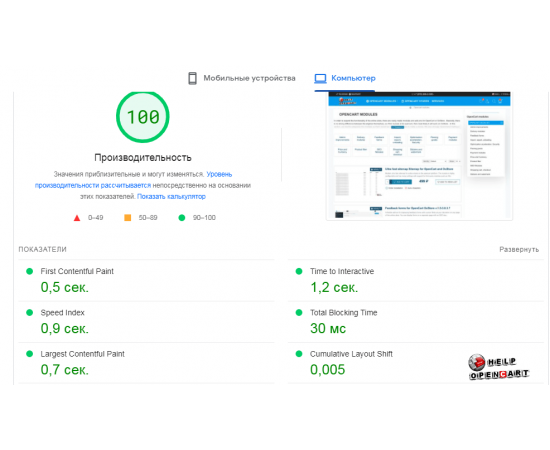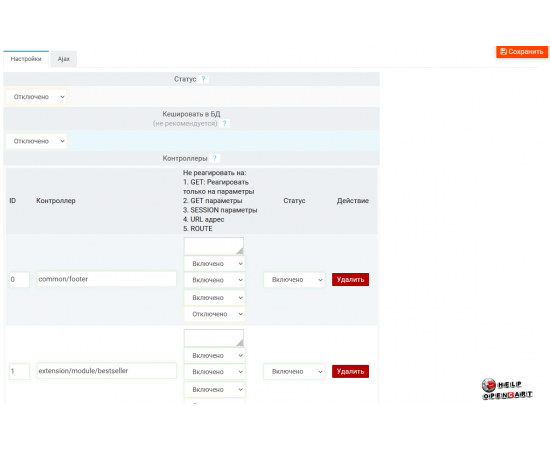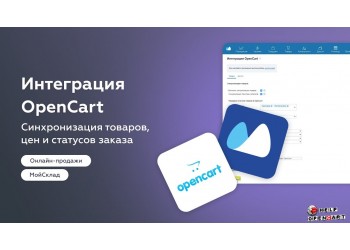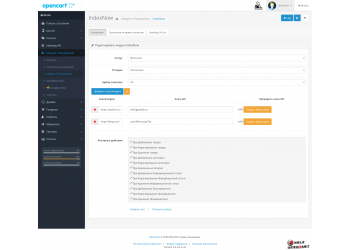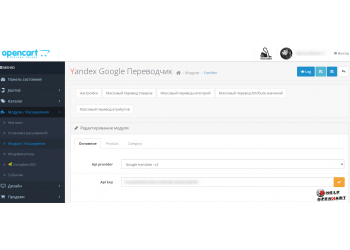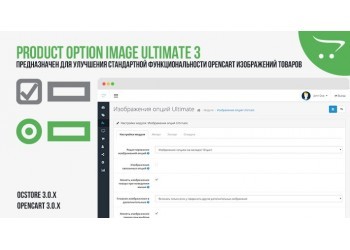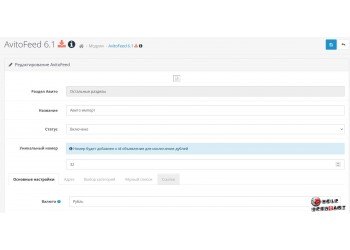Jet Cash Module – Optimization and Caching for OpenCart
Download Jet Cash - OpenCart Speedup Module | Fast Loading and Cache
Available Options
Description
Updated to version 31
The Jet Cash module for the OpenCart platform is a revolutionary solution for accelerating the performance of your online store. This powerful tool features advanced optimization technologies that significantly reduce page load times, reduce data transfer volumes, and improve overall website performance.
Jet Cash optimizes all aspects of your store, including page loading speed, server response time, data caching, and code optimization. These improvements will ensure users have fast and seamless access to your products and services, significantly increasing their satisfaction and chances of completing a purchase.
Furthermore, the Jet cash module ensures full compatibility with various Opencart versions and easily integrates into your online store's existing infrastructure. It's easy to use and configures with just a few clicks, providing detailed reports and statistics for monitoring and controlling your store's performance.
Don't miss the opportunity to speed up your store and improve its performance with the Jet cash module for OpenCart. Order it today and start enjoying the fast and convenient operation of your online store. After all, every second matters, especially in the world of e-commerce.
Jet Cash is an OpenCart acceleration and optimization module that reduces page load times, lowers server load, and optimizes data transfer. It features easy installation, flexible caching settings, support for modern optimization methods, and detailed performance statistics.
Jet Cash is a comprehensive solution for increasing the speed and stability of your OpenCart online store . The module combines a range of optimizations: page and fragment caching, CSS/JS aggregation and minification, image optimization, lazy loading, server-side caching support (Redis/Memcached), HTTP compression, and OPcache compatibility. All of this reduces server response time and the number of bytes transferred, improving user experience and search engine performance.
Key features of Jet Cash
- Full-page and fragment caching (HTML, blocks)
- Caching database queries and heavy calculation results
- Minification and merging of CSS/JS, lazy loading of scripts (async/defer)
- Optimization and WebP image substitution, lazy loading
- GZIP/Brotli compression and cache headers (Cache-Control, ETag)
- Redis and Memcached support for fast object caching
- Integration with OPcache and PHP settings to speed up code execution
- Ability to manually exclude pages/modules from caching
- Smart prefetching and preloading of critical resources
- Logging and performance statistics dashboard
- Compatibility with popular OpenCart templates and extensions
Briefly, Jet Cash stores prepared HTML pages and/or their fragments in fast storage (file system, Redis/Memcached). When a request is made again, a prepared response is returned, significantly reducing the load on PHP and MySQL . The module simultaneously processes assets: it combines, minifies, and lazy-loads scripts/styles, reduces image size, and writes optimal HTTP headers.
Benefits for the store owner
- Faster page loading means higher conversions and lower bounce rates.
- Fewer server requests - resource savings and scalability
- Improving Core Web Vitals and Search Rankings
- Easy setup and flexible fine-tuning for a specific store
- Administrative reports for monitoring optimization effectiveness
- Compatibility and requirements
- OpenCart : Specify supported versions (e.g. 2.3.x, 3.x, 4.x) - replace with those relevant for the release
- PHP: version 7.1+ (recommended 7.4/8.0+)
- MySQL/MariaDB : The default versions used in OpenCart
- Recommended : Access to Redis/Memcached for maximum performance
Installation and quick setup
- Copy the module files to the OpenCart root or install via the OCMOD/VQMod installer according to the instructions
- Enable the module in the admin panel — Extensions → Modules → Jet cash
- Select a caching mode (file / Redis / Memcached) and set the time to live (TTL)
- Enable CSS/JS minification and image optimization as needed
- Test on a staging server before using in production
Settings panel (main parameters)
- Enable/Disable Page Caching
- Cache storage mode : file / Redis / Memcached
- TTL (cache time to live) by default
- Exceptions by URI and cookies (for shopping cart, personal account, etc.)
- CSS/JS minification : enable/disable, exclusion lists
- Lazy loading for images: threshold, selectors
- WebP substitution : enable/disable, fallback
- Clearing the cache : manual and event-driven (updating a product or category)
- Logging and log level
Reports and monitoring
- Page generation time before/after enabling cache
- miss ratio
- Saving traffic (see compression and minification)
- History of cache cleanups and events affecting the cache
- Recommendations for additional optimization based on collected metrics
Recommendations for use
- Exclude dynamic pages from the cache : shopping cart, checkout, personal account
- Test changes on the test server and measure Core Web Vitals
- Use Redis/Memcached for large, high-load stores
- Update the module regularly and test compatibility with the theme/plugins
Compatibility and security issues
- The module does not change user data - it only affects caching and assets.
- Check compatibility with custom themes and modules that generate dynamic HTML
- SSL/TLS support and correct operation in HTTPS environments
- Security : Monitor cache folder permissions and server settings
Frequently Asked Questions (FAQ)
What will happen to SEO? — Improved speed positively impacts UX and Core Web Vitals metrics, which can improve rankings. The module correctly processes tags and headings without changing SEO content.
Is it possible to disable minification for specific scripts? — Yes, there are exception lists.
How can I quickly restore the site to its previous functionality? — Clear the cache and disable the module—the site will return to its original functionality.
Specifications
| Add-ons and extensions | |
| Совместимость | Compatibility 1.5.5 2.0.x 2.3 3.0.2 3.0.3 |