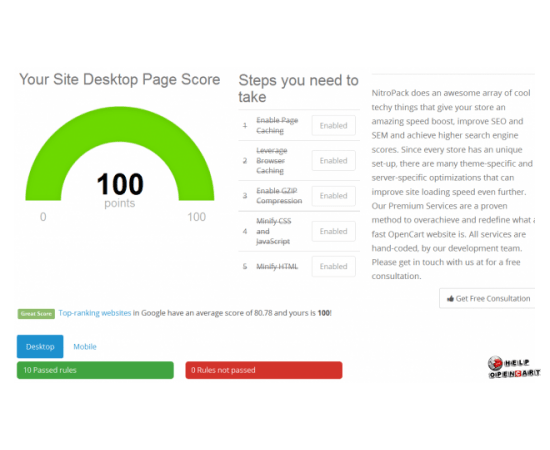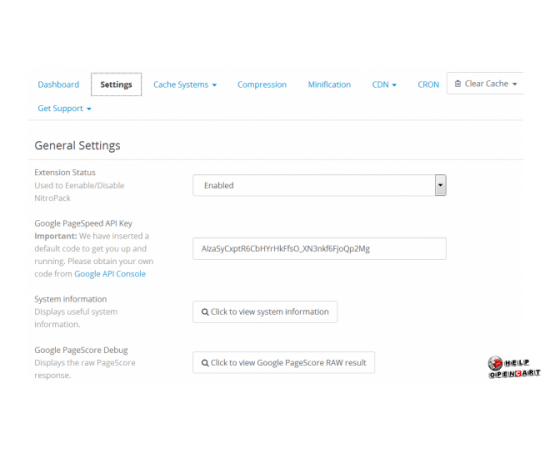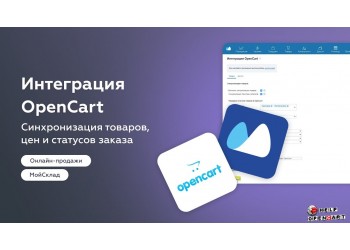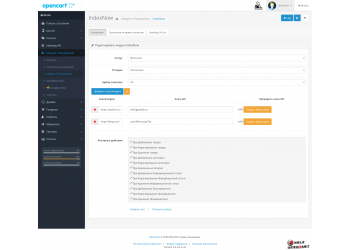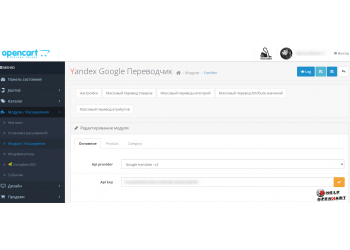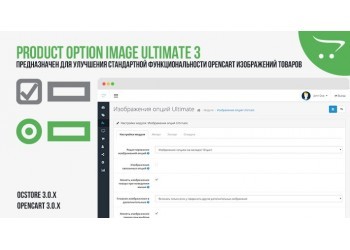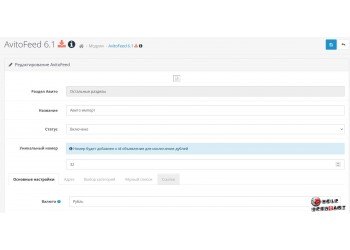NitroPack for OpenCart
Download-NitroPack for OpenCart
Description
NitroPack for OpenCart: Optimizing site loading speed and improving SEO
NitroPack is one of the most popular modules for optimizing site loading speed in the OpenCart platform. With an ever-growing number of users looking for ways to improve the performance of their online stores, NitroPack offers a powerful tool to achieve this goal.
Benefits of using NitroPack
One of the main advantages of NitroPack is the ability to significantly increase site loading speed, which significantly affects the user experience. Fast page loading helps reduce user bounces and increase conversions. In addition, improving site loading speed has a positive effect on search rankings, since Google takes this indicator into account when determining a site's position in search results.
NitroPack offers a wide range of optimization options: CSS and JavaScript minification, image compression, asynchronous resource loading, caching optimization and much more. These tools help reduce the amount of data transferred, reduce the number of requests to the server and speed up page loading.
Customization and management options
NitroPack has a simple and intuitive interface, which makes it easy to use even for those who do not have specialized knowledge in the field of optimizing site loading speed. The module offers various settings that allow the user to choose the optimal parameters depending on the characteristics of their site.
In addition, NitroPack provides detailed reports on site performance, allowing you to track changes and evaluate the effectiveness of optimizations. This feature allows you to see the results of improving loading speeds in real time and analyze which measures bring the most benefit.
Conclusion
NitroPack for OpenCart is an innovative solution for improving the performance of an online store and increasing its competitiveness. With a wide range of features, a simple interface and the ability to track results, the module becomes an essential tool for online store owners seeking optimal performance of their online business.
Using NitroPack not only improves the user experience and increases conversions, but also helps the site rank higher in search results, which in turn increases the flow of organic traffic. As a result, investments in optimizing site loading speed using NitroPack pay off many times over, making your business even more successful and efficient.
Instructions for installing NitroPack using the OpenCart extension installer
============================================================= === ===================
These installation instructions assume that you have a new or customized version of OpenCart 3.0 or later installed.
NOTE: Unless your OpenCart is a fresh installation, it is highly recommended that you back up your files and database.
1) Unzip the downloaded ZIP file into a new folder.
2) Login to the OpenCart admin panel and select Extensions > Installer. Download the nitropack.ocmod.zip file found in the folder created in step 1.
Note:
If you receive an error message when installing through the Extension Installer, install the module manually. To do this, follow the instructions below:
Unzip the contents of nitropack.ocmod.zip into a new folder. Copy all files from the upload/ folder to your current OpenCart installation, maintaining the directory structure. No original files will be overwritten. Rename the install.xml file to nitropack.ocmod.xml and upload it to the system/ directory.
3) Go to Extensions > Modifications and click the Update button in the top right corner.
4) Go to Extensions > Extensions > Modules > NitroPack and click the Install [+] button. You can then access the module by clicking the "Edit" button. Review your settings and click Save Changes.
Congratulations! You have successfully installed NitroPack!
Specifications
| Add-ons and extensions | |
| Совместимость | OpenCart 1.5.2.x to 1.5.6.x, OpenCart 2.0.x to 2.3.x, OpenCart 3.0.x |