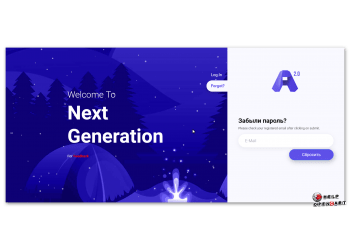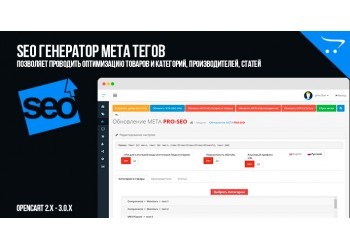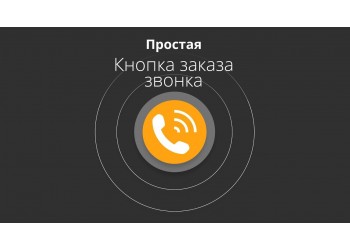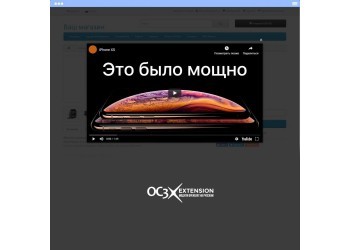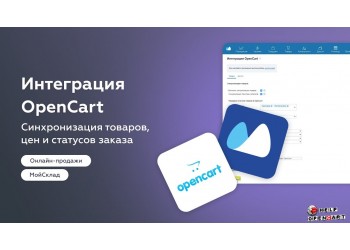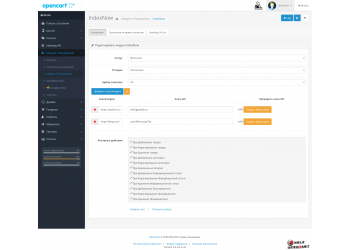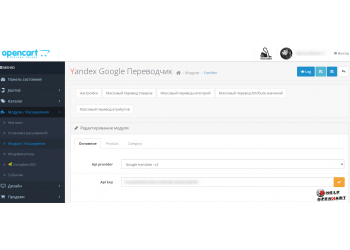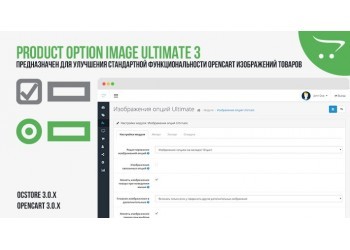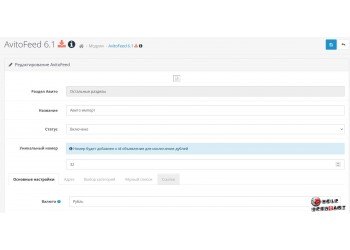Promotions for OpenCart products, Batch adding or how to add promotions for all products.
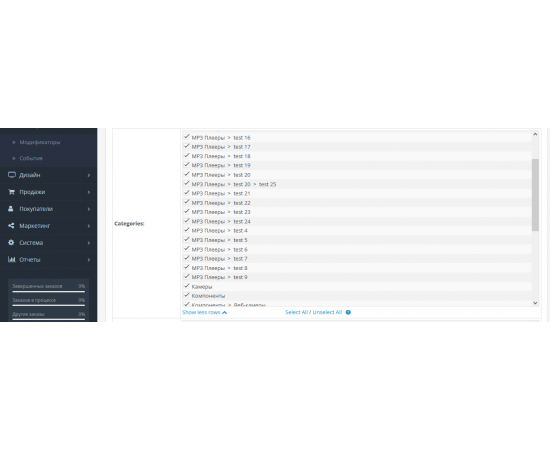
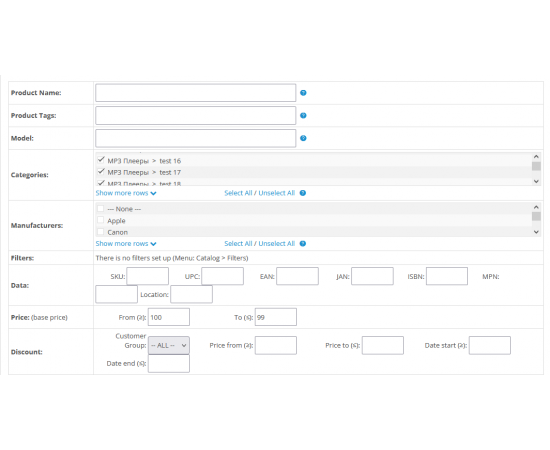
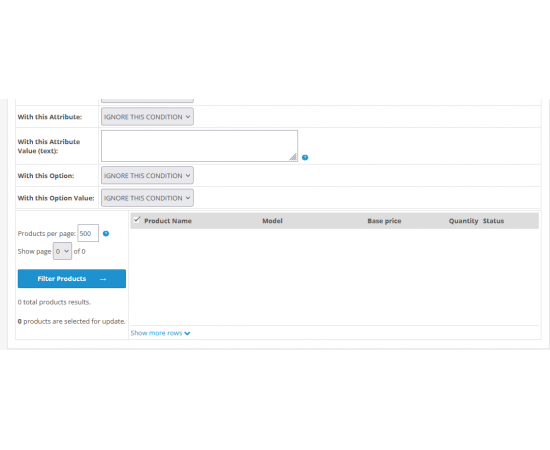



Promotions for OpenCart products, Batch adding or how to add promotions for all products.
Download-Promotions for OpenCart products, Batch adding or how to add promotions for all products.
Products Sold: 0
Product Views: 4016
1 200 ₽
Open source code
Easy to use
Verified add-ons
We are testing modules
No keys
No domain binding
Description
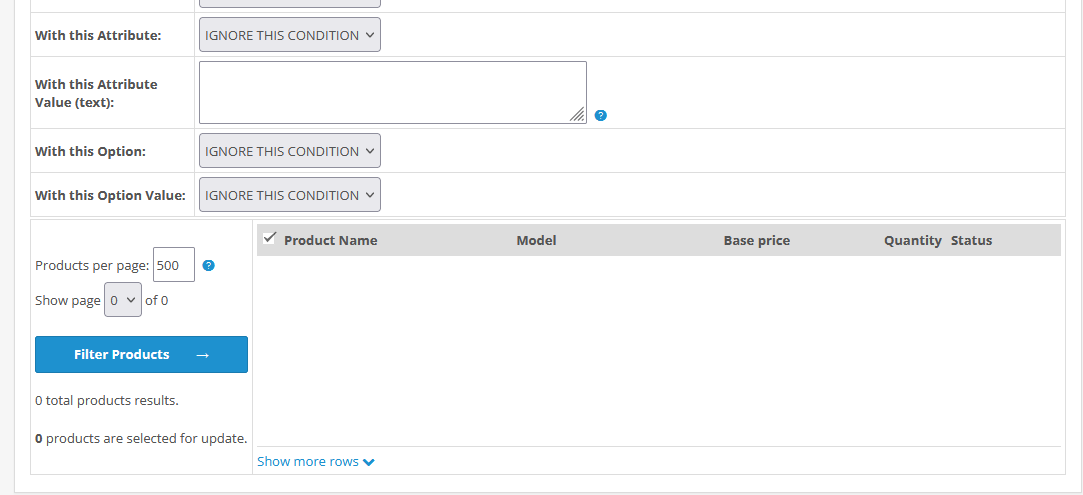 This add-on allows you to apply a promotion or discount for a group of products with very deep filtering.
And so it is possible to filter by category.
This add-on allows you to apply a promotion or discount for a group of products with very deep filtering.
And so it is possible to filter by category.

As well as manufacturers, name, tags, or make special promotions for customer groups even depending on the date of registration. Filtering by all fields.
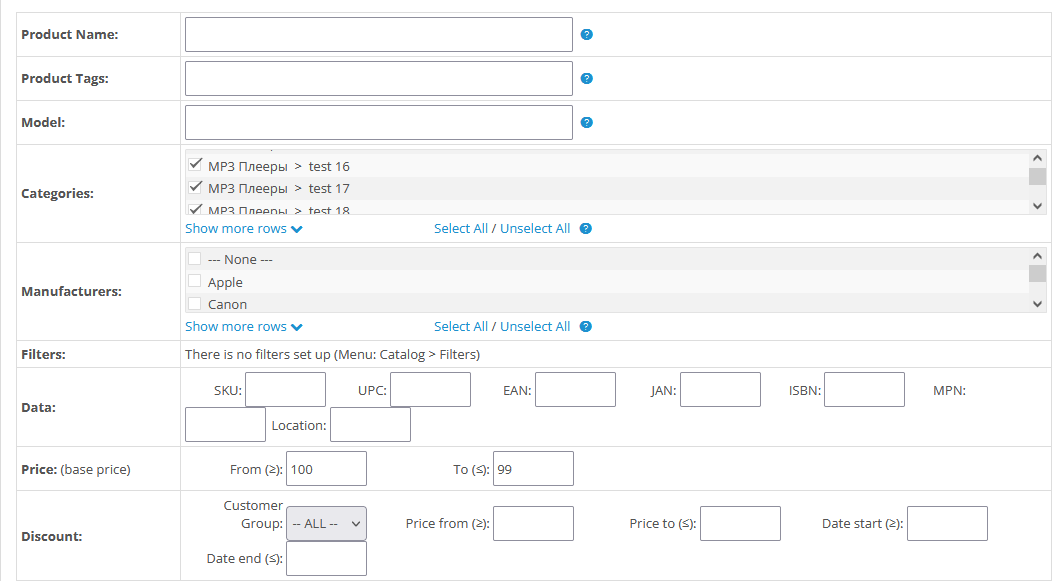
Filtering by date added, quantity, date modified, status, store, attributes, options in general, any fields for filtering. If you need to constantly work with special offers in OpenCart, then this add-on is for you!
You can filter products by the following conditions:
- Name of product
- Product tags
- Model
- Categories (multiple selection possible)
- Manufacturers (multiple selection possible)
- Filters (multiple selection possible)
- SKU, UPC, EAN, JAN, ISBN, MPN, location
- Price (base price)
- Discount: customer group, price, start date, end date
- Special offer: customer group, price, start date, end date
- Reward points: points (number of points required to purchase a product), customer group, bonus points
- Tax class
- Quantity in stock)
- Minimum quantity (set minimum order amount)
- Subtract stock
- Out of stock Status
- Delivery required
- Available date
- Date added, date modified
- Status
- Keep
- Attribute, attribute value
- Option, option value
Products to upgrade:
The filtered products will be listed with pagination, so it works with an infinite number of products.
You can specify how many products should be displayed per page (for slower servers or large databases, fewer products per page are recommended).
You can unselect or reselect certain products from the list.
You can set discount prices and special prices as "Fixed (fixed) value", "Deduct value from base price", or "Deduct percentage from base price".
You can update products in the following ways:
- Save old discounts and add new ones.
- Remove old discounts and add new ones.
- Save old promotions and add new ones.
- Delete old specials and add new ones.
Mass products update: Discounts, Specials
How to install (2.x):
- In Admin go to Extensions > Extension Installer : click "Upload" button and select archive file of this extension.
- In Admin go to Extensions > Modifications : click "Refresh" button.
- Enables Access Permission and Modify Permission to User groups: In Admin go to System > Users > User Groups: Edit user group that you want (usually "Administrator"), check the box "tool/masspdiscoupd" to Access Permission and Modify Permission, Press Save button. (see more help for Opencart User Groups ...).
How to reinstall / update (2.x):
- In Admin go to Extensions > Modifications : select "Mass products update: Discounts, Specials" and click "Delete" button.
- In Admin go to Extensions > Extension Installer : click "Upload" button, select archive file of this extension and click "Continue" button.
- In Admin go to Extensions > Modifications : click "Refresh" button.
How to install / reinstall / update (1.5.x):
- Unzip and upload the contents of the "upload" folder to the root directory of your OpenCart installation, preserving directory structure. (No core files are overwritten)
- You need vQmod installed (if you don't have vQmod installed, click here).
- Enable "Access Permission" and "Modify Permission" to User groups: In Admin page go to System > Users > User Groups: Edit user group that you want (usually "Top Administrator"), check the box "tool/masspdiscoupd" to "Access Permission" and "Modify Permission", Press Save button. (see more help for Opencart User Groups ...)
Usage:
- In Admin go to: Catalog > Mass Products Update > Discounts, Specials (OC2.3.x Tools > Mass Products Update > Discounts, Specials)
- Set products filters, set number of products to shown per page, and press "Filter Products ->" button.
- Will obtain a list with selected products for update, with pagination.
- Set Products updates.
- Press "MASS UPDATE !" button (only selected products will be updated) (If you have more than 1 page, must "Filter Products" and "MASS UPDATE" for each page).
How to install (2.x):
- In Admin go to Extensions > Extension Installer : click "Upload" button and select archive file of this extension.
- In Admin go to Extensions > Modifications : click "Refresh" button.
- Enables Access Permission and Modify Permission to User groups: In Admin go to System > Users > User Groups: Edit user group that you want (usually "Administrator"), check the box "tool/masspdiscoupd" to Access Permission and Modify Permission, Press Save button. (see more help for Opencart User Groups ...).
How to reinstall / update (2.x):
- In Admin go to Extensions > Modifications : select "Mass products update: Discounts, Specials" and click "Delete" button.
- In Admin go to Extensions > Extension Installer : click "Upload" button, select archive file of this extension and click "Continue" button.
- In Admin go to Extensions > Modifications : click "Refresh" button.
How to install / reinstall / update (1.5.x):
- Unzip and upload the contents of the "upload" folder to the root directory of your OpenCart installation, preserving directory structure. (No core files are overwritten)
- You need vQmod installed (if you don't have vQmod installed, click here).
- Enable "Access Permission" and "Modify Permission" to User groups: In Admin page go to System > Users > User Groups: Edit user group that you want (usually "Top Administrator"), check the box "tool/masspdiscoupd" to "Access Permission" and "Modify Permission", Press Save button. (see more help for Opencart User Groups ...)
Usage:
- In Admin go to: Catalog > Mass Products Update > Discounts, Specials (OC2.3.x Tools > Mass Products Update > Discounts, Specials)
- Set products filters, set number of products to shown per page, and press "Filter Products ->" button.
- Will obtain a list with selected products for update, with pagination.
- Set Products updates.
- Press "MASS UPDATE !" button (only selected products will be updated) (If you have more than 1 page, must "Filter Products" and "MASS UPDATE" for each page).
Specifications
| Add-ons and extensions | |
| Совместимость | 3.0.0.0, 3.0.1.1, 3.0.1.2, 3.0.2.0, 3.0.3.0, 3.0.3.1, 3.0.3.2, 3.0.3.3, 3.0.3.5, 3.0.3.6, 3.0.3.7, 3.0.3.8, 1.5.6, 1.5.6.1, 1.5.6.2, 1.5.6.3, 1.5.6.4, 3.0.0.0, 3.0.1.1, 3.0.1.2, 3.0.2.0, 3.0.3.0, 3.0.3.1, 3.0.3.2, 3.0.3.3, 3.0.3.5, 3.0.3.6, 3.0.3.7, 3.0.3.8, 2.0.0.0, 2.0.1.0, 2.0.1.1, 2.0.2.0, 2.0.3.1, 2.1.0.1, 2.1.0.2, 2.2.0.0, 2.3.0.0, 2.3.0.1, 2.3.0.2 |