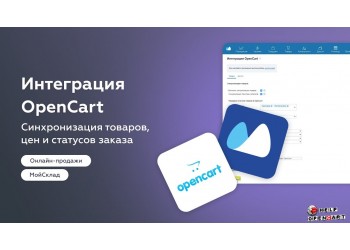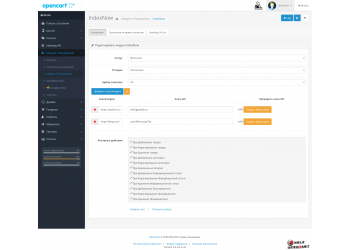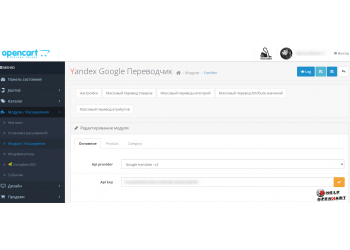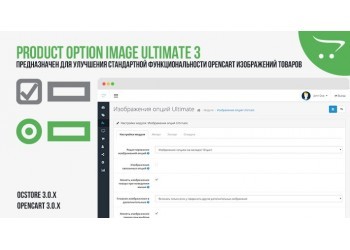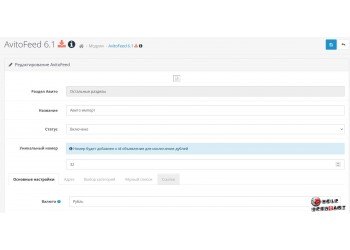Authorization via Social. OpenCart-OcStore networks
Download-Authorization via Social. OpenCart-OcStore networks
Description
Opencart is a popular e-commerce platform that offers a wide range of features for creating and managing an online store. One of the important features of this platform is authorization through social networks, which allows users to easily and quickly register in the store and log into the site.
One of the modules offered by Opencart is the social login module. This module allows users to use their accounts on popular social networks to log in to the store's website. It provides the following social networks: VKontakte, Facebook, Twitter, Odnoklassniki, Gmail.com, Mail.ru, Yandex, Steam, Telegram and Tinkoff.
Authorization through social networks provides a number of advantages for both users and store owners.
For users, this means they don't have to remember a new username and password for each store they want to register with. They can use their social media accounts to log in to the store's website in just a few clicks. This greatly simplifies the process of registering and logging into the site, which increases the ease of use and attractiveness of the store for users.
For store owners, logging in through social networks also has its advantages. First, it simplifies the process of registering new users, since most people already have accounts on social networks. This can help increase conversions and attract new customers.
Additionally, social login allows store owners to access additional information about their users, such as their friends, interests, and demographics. This can be useful for providing personalized offers or analyzing customer behavior.
To install the social media login module in OpenCart, you must complete the following steps:
1. Download the module from the official Opencart extension store or from the website of the module developer.
2. Upload the module files to your store hosting.
3. Log in to the Opencart administrative panel and install the module through the menu "Extensions" -> "Extension Manager".
4. After installing the module, you need to configure it by specifying social network access parameters, such as API keys and secret keys.
5. After setting up the module, you can activate authorization through social networks on your website.
Users will be able to see available social networks for authorization when trying to enter the store's website. They can select the social network through which they want to log in and enter their credentials. After successful login, they will be redirected to the store page and can start shopping.
In conclusion, the social login module is a convenient and attractive addition for an online store on the Opencart platform. It greatly simplifies the registration and login process for users, and can also increase conversion and attract new customers for store owners.
Specifications
| Add-ons and extensions | |
| Совместимость | 1.5.0_1.5.6-2.0_2.2-2.3-3.x |

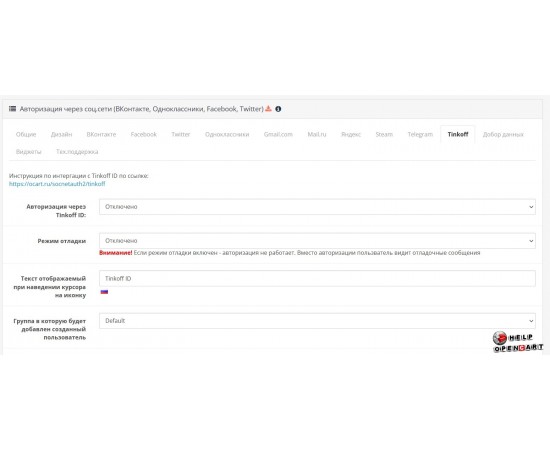
%20a%20href%20http%20__feofan.club_%20target%20_blank%20title%20feofan.club%20style%20color%20#ff7361[...]-550x450h.png)

%20a%20href%20http%20__feofan.club_%20target%20_blank%20title%20feofan.club%20style%20color%20#ff7361[...]-80x80h.png)