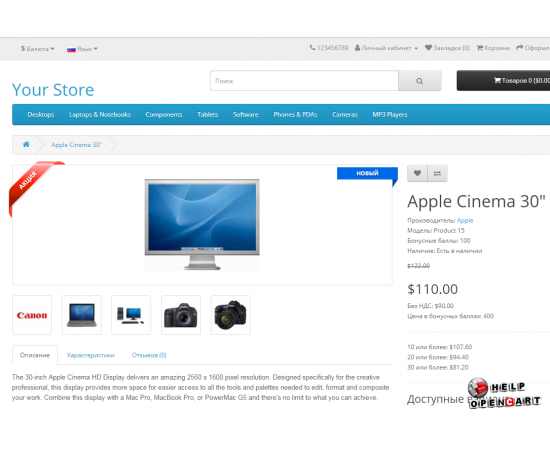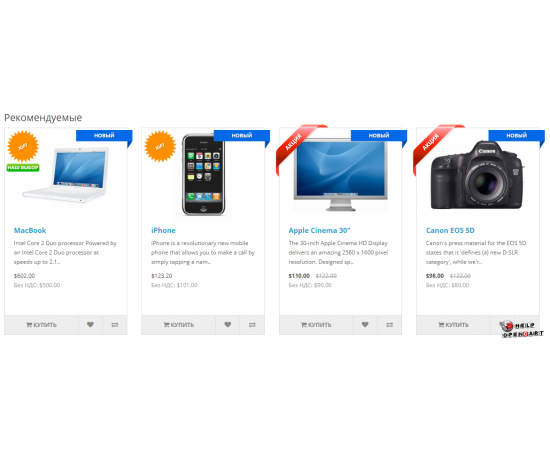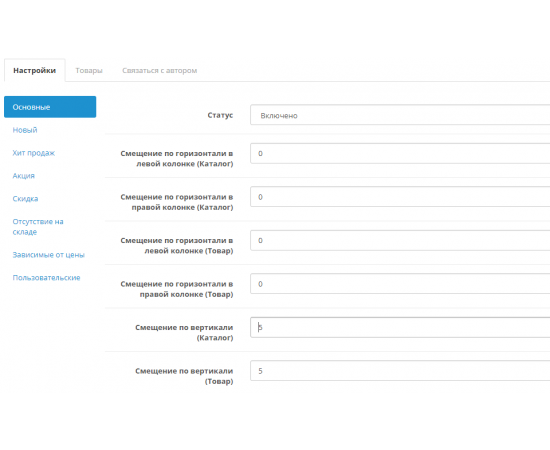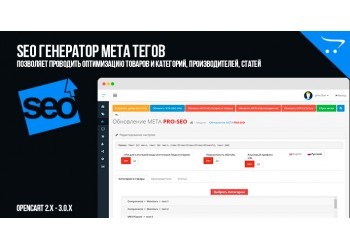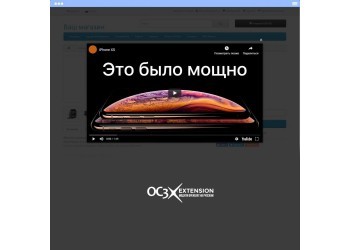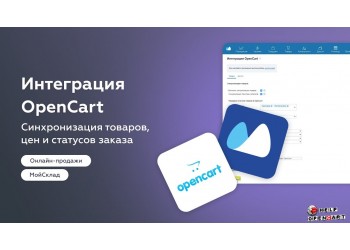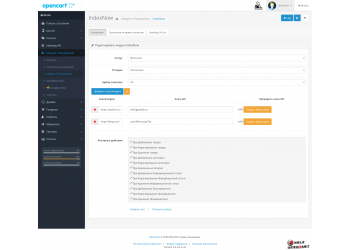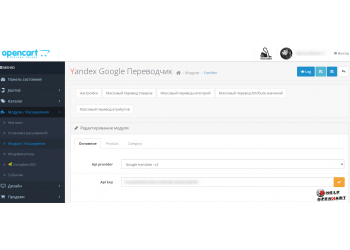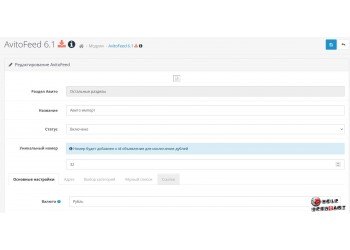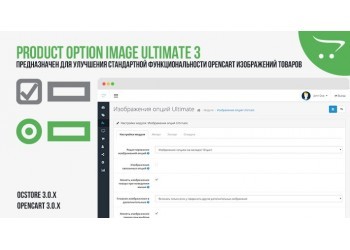Stickers for OpenCart 2.3 and OcStore 3.02.0 |OpenCart Help
Download-Stickers for OpenCart 2.3 and OcStore 3.02.0 |OpenCart Help
Description
Installation
Make a backup copy of the site (it is not recommended to immediately install it on a working site)
From the archive, select the desired version for Opencart (for example, 2.3.0.2)
Install sticker.ocmod.zip file using "OCMOD Addon Installer"
Rename the server file catalog/view/theme/default/stylesheet/sticker/custom.css.txt to custom.css (first install only)
Activate the "Stickers" module
Refresh modifier cache (clear site cache)
If you encounter errors during installation, use the module
If it is not displayed in the lists of modules, then open the installation archive and upload the contents of the upload folder to the server.
After activating the module, you should have a sticker_custom column in the YOUR_PREFIX_product table in the database. If not, then make a request to phpMyAdmin.
ALTER TABLE `ВАШ_ПРЕФИКС_product` ADD `sticker_custom` TEXT NOT NULL;Settings tab
This tab manages stickers. Each sticker type has its own settings. Other settings (such as Sort Order), which are the same for all stickers, will be described last.
Main

Status - enable/disable the module. To completely disable the module, you also need to disable the modifier.
Offset horizontally and vertically - if the stickers do not sit exactly on the product card, then by adding values to these parameters, you can achieve a shift in the position of the stickers (values are indicated in pixels). Catalog - offset for modules and product pages. Product - offset stickers in the product card.
Specifications
| Compatibility | |
| Php version | 7,1 |
| Add-ons and extensions | |
| Совместимость | Opencart: 2.3.0.2 - 3.0.3.2 ocStore: 2.3.0.2 - 3.0.2.0 |