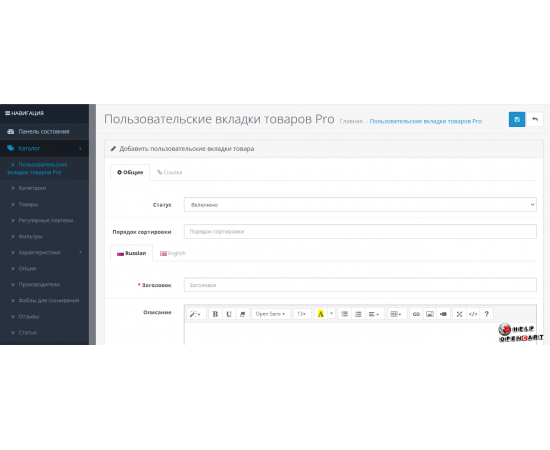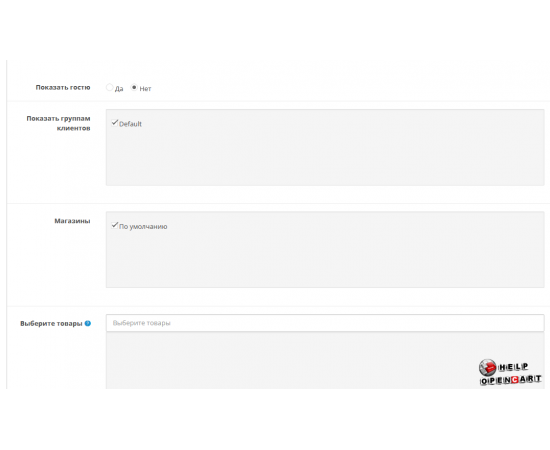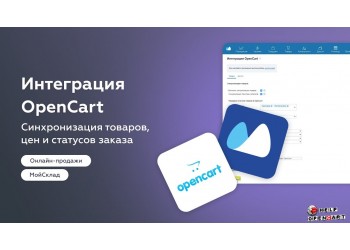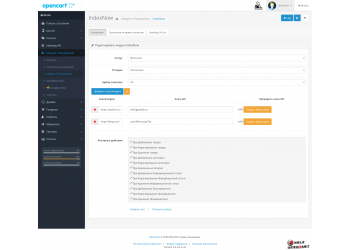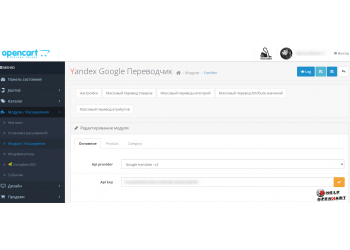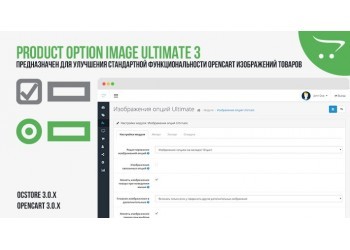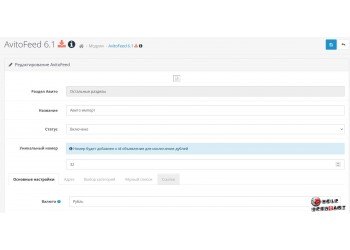Additional Product Tabs Pro OpenCart
Download-Additional Product Tabs Pro OpenCart
Description
In the world of e-commerce, an important aspect of successful work is the convenience of navigation and presentation of product information. The "Additional Product Tabs Pro" module for OpenCart is one of the solutions that makes the shopping process more convenient. In this article, we will take a closer look at this module, its functions, advantages and impact on improving the user experience.
What is the "Additional Product Tabs Pro" module?
The "Additional Product Tabs Pro" module is designed to improve the product page in online stores created on the OpenCart platform. It allows website owners to add new tabs to the product card, where they can place various information: characteristics, description, instructions, reviews and much more. Thanks to this, the potential for product presentation is significantly expanded.
Advanced Features
One of the key features of the module is the ability to customize the number and content of tabs. In the standard version of OpenCart, you only have a few fields for entering text. However, with the "Additional Product Tabs Pro" module, you can create as many tabs as you need and fill them with unique content. This allows you to not only improve SEO optimization, but also make the product page more informative and attractive to the buyer.
Installing the module
Installing the "Product Tabs Pro" module is a fairly simple process. It typically involves uploading the module file to your server and activating it through your OpenCart control panel. For most users, this process should be straightforward, but it is important to follow the developer's instructions.
Compatibility with OpenCart versions
Before installing the module, you need to make sure that it is compatible with your version of OpenCart. The module may be developed for a specific version of the platform, and its use on an unsuitable version may lead to failures in the site. It is recommended to check the system requirements and current reviews before purchasing.
How is the module configured?
After installing the module, you will have access to a new menu in the OpenCart admin panel. Here you can customize tabs for each product separately. The module allows you to edit the titles, content, and order of displaying tabs.
Individual settings
Each product can have a unique set of tabs. This is especially useful for online stores that offer a variety of products with different characteristics. For example, for electronics, you can create tabs with technical characteristics, and for clothing - with a table of sizes and care of the product. The implementation of such details will help reduce the number of questions from buyers and speed up the decision-making process about buying.
Benefits of Using Additional Tabs
Improving the shopping experience
One of the main advantages of the module is improving the interaction of buyers with your site. Any information that helps the user better understand the product is an advantage. For example, having a separate tab with frequently asked questions (FAQ) can significantly reduce the load on the support service. In addition, buyers can quickly find the information they need, which has a positive effect on the level of satisfaction and the likelihood of a repeat purchase.
Improving SEO efficiency
Optimizing the content of product pages plays an important role in SEO. Additional tabs allow you to fill pages with unique content, which increases the chances of higher positions in search results. Each tab can be used to place keywords related to the product, which helps improve the visibility of the site on the Internet. Also, having extensive content on product pages can reduce the bounce rate, since users stay on the site longer looking for the necessary information.
Multi-user interface support
In today's online shopping space, multilingual support is an important aspect. The "Product Tabs Pro" module usually supports multilingual versions, allowing store owners to tailor content for a wide audience. This is especially important for stores operating in international markets where users may speak different languages.
How to use additional tabs effectively?
To get the most out of the module, it is important not only to add tabs, but also to organize their content correctly.
Structuring information
Each tab should contain specific information related to the product. For example, one tab can be dedicated to technical specifications, another to user reviews. It is important to avoid content overload so that buyers can easily find the information they need.
Using visual elements
Don't forget to use images and tables to complement the text in the tabs. Visual elements can make information more accessible and understandable to users. For example, graphs, charts, and images can help explain technical aspects of products better.
Using the "Additional Product Tabs Pro" module has a positive effect on increasing conversion. Users, having received the necessary information about the product, are more likely to make a purchase decision. Research shows that well-structured information can significantly increase the conversion rate on the site.
Analysis of behavioral factors
Analytics tools can help you track how users interact with tabs. If a tab is often ignored, you might want to change its content or move it to a more visible position. Behavioral analytics help you tailor your content to your users’ needs.
Conclusion
The "Product Tabs Pro" module is a powerful tool for optimizing product pages in online stores on the OpenCart platform. It not only improves user experience, but also helps to increase the visibility and attractiveness of the site. Correct use of the module with an emphasis on unique content and convenient navigation can significantly increase the conversion of your online store. Thanks to this solution, site owners have the opportunity to create a more comprehensive and attractive showcase for their products, which ultimately affects the success of the business as a whole.
Specifications
| Add-ons and extensions | |
| Совместимость | php5.4+ Opencart, Ocstore 1.5-3.0.3 |