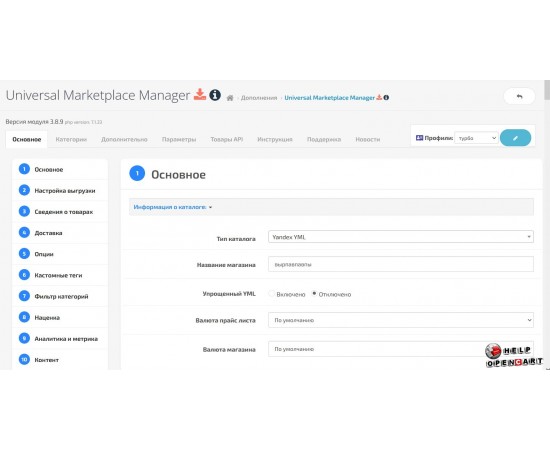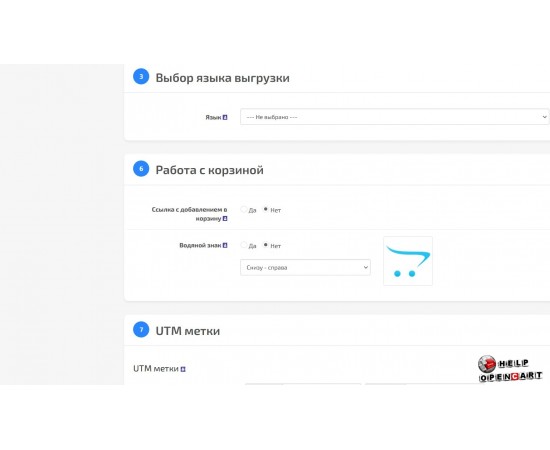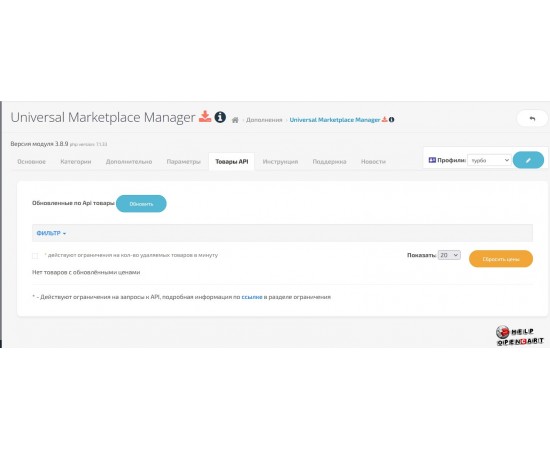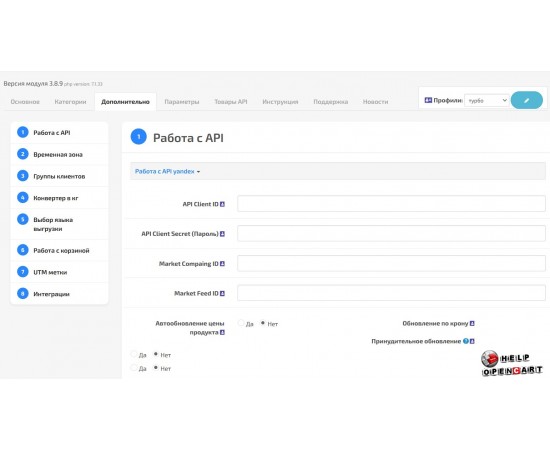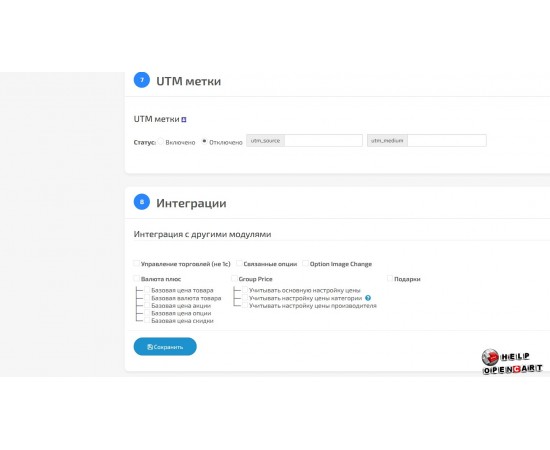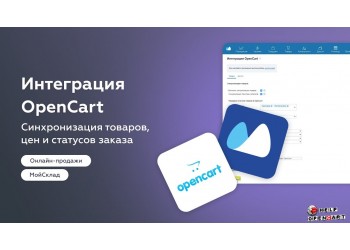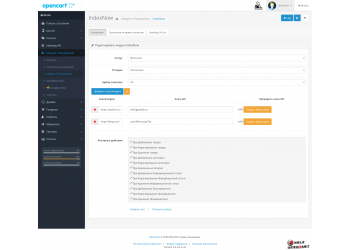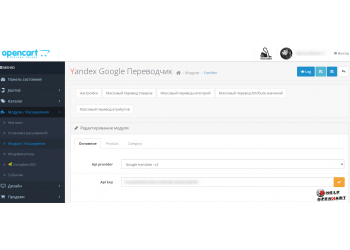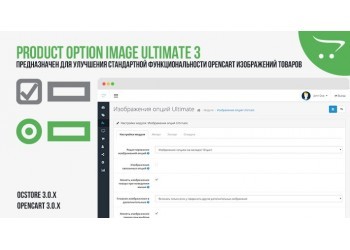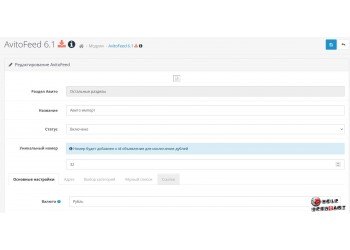Universal Marketplace Manager module for OpenCart
Download-Module Universal Marketplace Manager for OpenCart
Available Options
Description
Universal Marketplace Manager: Complete Installation and Usage Guide
Universal Marketplace Manager is a universal module designed to upload XML and YML price lists to various trading platforms. This powerful program allows users to optimize the product management process, simplifying the output of product information to such platforms as Prom.ua, Rozetka and many others. In this article, we will take a detailed look at the capabilities of this tool, its installation and the advantages of the Lite version compared to the Pro version.
Universal Marketplace Manager Features
Profile settings system
One of the key features of Universal Marketplace Manager is the profile settings system. Each profile allows you to create individual settings for each of the marketplaces. This means that you will not need to create one universal file for all the platforms, you can adapt the upload to the requirements of each of them. This significantly saves time and simplifies assortment management.
Profiles also make it easier to add or change product attributes. For example, if you have seasonal products or products that require specific attributes for different platforms, you can easily tailor your profiles to their needs. So, if you want to stand out in the marketplace, creating separate profiles for each platform is essential.
Support for XML and YML formats
Universal Marketplace Manager supports two main formats for uploading - XML and YML. These formats are the de facto standard for most trading platforms. XML provides more options for working with data, allowing you to create more complex structures. While YML is simpler and is used mainly for simple uploads, which are most common in mass markets.
Understanding the differences between these formats and how to use them correctly will help you set up your uploads in the most effective way, taking into account the specifics of each platform. This can also be a critical point in increasing the effectiveness of your online promotion.
Easy to install and configure
Installing Universal Marketplace Manager does not require any special technical knowledge. The entire procedure is intuitive, and following simple instructions, you will be able to set up the module in a short period of time. An important part of this installation is adaptation to your site platform.
First, you need to install the module on your platform. In the case of the most popular CMS, such as WordPress or Joomla, the process will not take more than 10-15 minutes. After installation, the profile setup begins, where you can specify the necessary parameters for each trading platform.
It is also worth paying attention to the regular updates of the module. The development team is constantly working on improving functionality and fixing errors, which allows users to get up-to-date features without having to make changes manually.
Differences between Lite and Pro versions
Lite version: ideal choice for small businesses
The Lite version of Universal Marketplace Manager is suitable for small businesses or startups that are just starting out in online trading. This version provides the basic functions needed to work with XML and YML price lists, ensuring high-quality unloading of product information to several trading platforms.
The limitations of the Lite version are primarily related to the number of supported profiles and available functions. However, for small stores where the range does not exceed 500-600 products, the Lite version is an ideal solution. You will be able to quickly master all the intricacies of working with the module and get an idea of its capabilities.
Pro version: maximum efficiency for large enterprises
The Pro version of Universal Marketplace Manager was originally created for large online stores with a wide range of products. It provides additional features such as unlimited profiles, advanced customization options for each marketplace, and additional analytics tools. Thus, the Pro version provides a higher level of automation and integration with other systems of your business.
Enterprises using the Pro version will be able to easily handle large volumes of data, as well as export information to multiple sites simultaneously. These features are especially relevant in a highly competitive environment, where every little detail can matter.
Comparison of versions
Comparing both versions of the module, it should be noted that the choice between Lite and Pro depends on the scale of your business and your specific needs. If you are looking for a reliable solution to start or want to test the functionality, the Lite version will be a great choice. If you are planning to scale your business and want to take advantage of all the benefits of Universal Marketplace Manager, you should pay attention to the Pro version.
Module installation process
Step 1: Preparing for installation
Before you begin installing Universal Marketplace Manager, make sure your site meets all technical requirements. Update your platform to the latest version and back up your data. This will protect you from potential surprises that may arise during the installation process.
Step 2: Download the module
Go to the official website of the developer and download the latest version of Universal Marketplace Manager. Be sure to read the system requirements and carefully follow the download instructions.
Once the module is loaded, open the admin panel of your site and go to the section for installing new modules. Upload the module file and activate it. After that, you will be prompted to go through the initial setup, where you can set the basic parameters and create the first profile for uploading.
Step 4: Setting up profiles
Setting up a profile is an important step where you can specify all the necessary parameters for uploading products. Pay attention to the requirements of each marketplace, as they may differ. Specify all the necessary attributes - from the name and description to prices and images.
Step 5: Testing
Once you have completed the setup, perform a test upload of your data. This will help you ensure that all the settings are correct and that your products are displayed on the marketplaces in the desired format. Fix any uncertainties before you start working with large amounts of data.
Conclusion
Universal Marketplace Manager is a multifunctional tool for optimizing product management processes on trading platforms. Its profile settings system, support for various upload formats and ease of installation make it indispensable for online sellers. By choosing wisely between Lite and Pro versions, you can precisely adapt the module to your needs.
With this tool, you will not only simplify the processes of working with the assortment, but also increase the visibility of your products on the market. By installing Universal Marketplace Manager, you will step on the path to effective online trading, which will ultimately lead to increased income and successful scaling of your business.
Specifications
| Add-ons and extensions | |
| Совместимость | OpenCart 2.1 OpenCart 2.3 OpenCart 3.* OCStore 2.1 OCStore 2.3 OCStore 3.* Opencart.pro 2.1 Opencart.pro 2.3 MaxyStore 2.1.0.2 MaxyStore 2.3.0.2 MaxyStore 3.* |