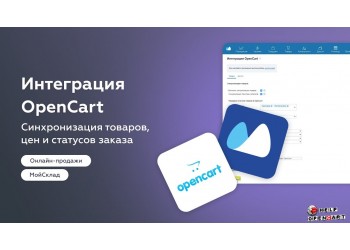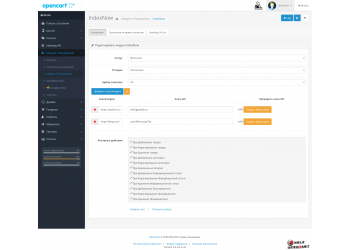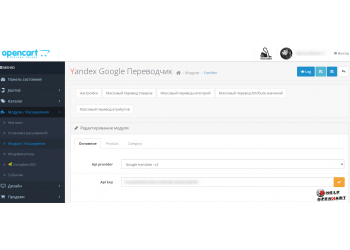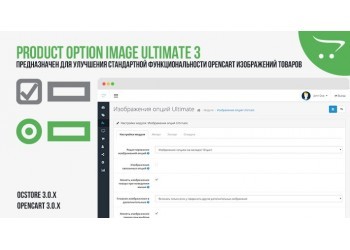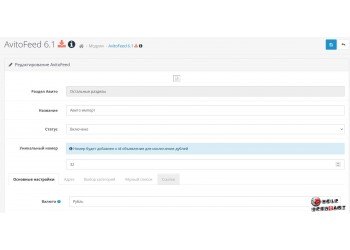Order notification in Telegram OpenCart all versions
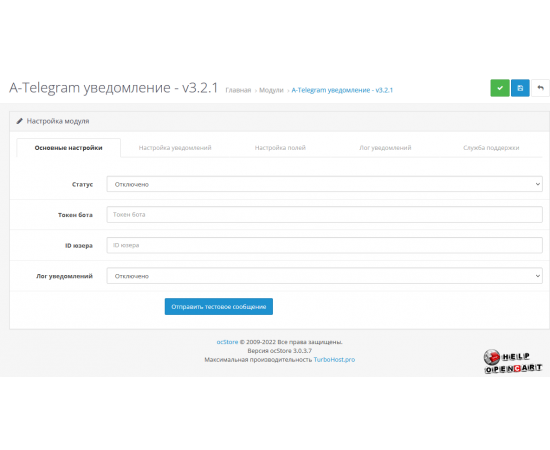
hit
Order notification in Telegram OpenCart all versions
Download-Order notification in Telegram OpenCart all versions
Products Sold: 2
Product Views: 3843
399 ₽
Open source code
Easy to use
Verified add-ons
We are testing modules
No keys
No domain binding
Description
Add-on for online stores on the platform Opencart or OcStore allows you to send instant notifications to you in Telegram. It is also possible to set up a notification about a change in the status of an order.
Setting instructions:
Step 1:
Go to Telegram, find the BotFather bot in the search and start chatting with it.
Write the /newbot command to the bot - this is the command to create a new bot.
BotFather will respond with a message asking you to write the name of the bot. Write back this name (For example: Bot for order notifications) - this name can be changed later.
After entering the name, BotFather will ask you to enter username (public name of the bot), it must end in bot (For example: cmsshopbot or cmsshop_bot);
If such a name is not taken, then in response you will receive a message with the token of your new bot;
Follow the link to your bot from the message, or search for it by username (which you provided) and press /start. This is necessary so that the bot can write to you. Without this, you will not be able to receive notifications.
Step 2:
Select the correct version of the module depending on your version of opencart;
Install the module through the standard add-on manager;
Refresh OCMOD cache;
Step 3:
Then go to extensions->modules and find "A Telegram notification" activate it;
Go to module settings;
Specify the token (in the "Bot Token" field) that was issued to you by the BotFather bot;
Specify the user ID to whom order notifications should be sent. If you want several recipients to receive notifications, specify these IDs separated by commas (For example: 12222222222,22222223333,333333333);
The easiest way to find out your Telegram ID is by sending a message to the ShowmeidBot bot.
Next, check the boxes that should come in the notification and click save.
Everything, the bot is configured and ready to use.
System requirements:
- PHP 5.3 or higher;
- curl;
Specifications
| Add-ons and extensions | |
| Совместимость | 1.5-3.0.3x - PHP 5.3 или выше; - curl; |